Camtasia Studio 7 - Overview Video + Behind The Scenes
TechSmith Camtasia
MARCH 29, 2010
In less than 24 hours you'll be able to kick the tires on Camtasia Studio 7! In lieu of a sneak peek video today, I thought I'd share an interesting time lapse overview video that we created for Camtasia Studio 7. I composed the music using Apple's GarageBand software on an M-Audio keystation digital keyboard.



















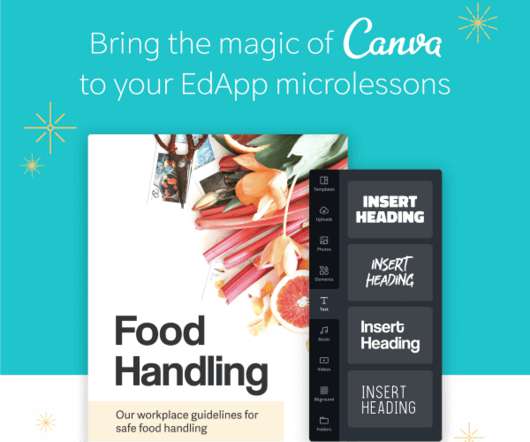
















Let's personalize your content