How to Screen Record on Your Mac (With Audio)
TechSmith Camtasia
FEBRUARY 22, 2021
You can’t record video and audio at the same time. How to record your screen on Mac with audio. Step 2: Choose audio to record. With Snagit, you can easily record your Mac screen with audio included. After you have selected the region you want to record, it’s time to choose your audio record settings.




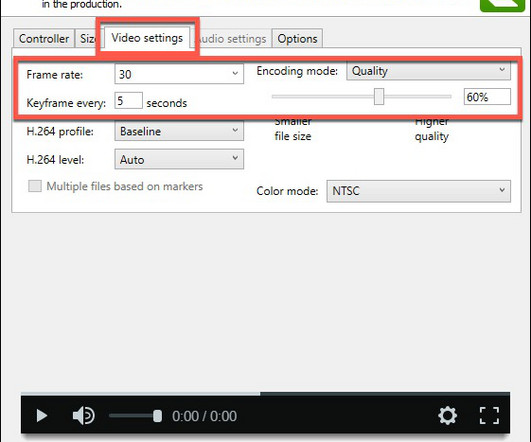














































Let's personalize your content