TECHSMITH CAMTASIA: TREC vs. AVI
The Logical Blog by IconLogic
FEBRUARY 1, 2018
While recording a software demonstration using the Camtasia Recorder, you have two choices when it comes to the file format for your video capture: TREC and AVI. Audio Video Interleave ( AVI ) is a popular Microsoft format that can contain both video and audio. Not so fast.



















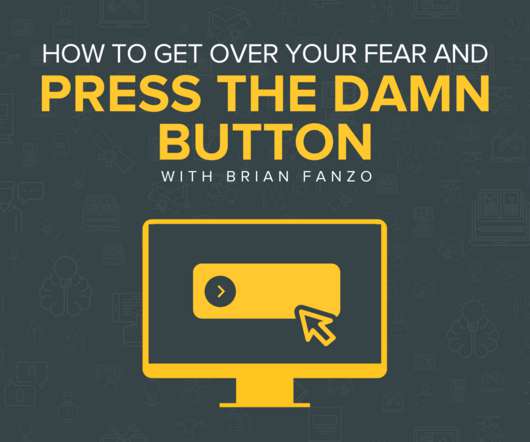























Let's personalize your content