A Voice for Learning? Exploring the Pros and Cons of Having Audio Narration in eLearning
IT Training Department Blog
JANUARY 9, 2024
There are definitely pros and cons of having an eLearning voice over vs just letting people read it themselves. That’s a whole other conversation, though, so we’ll keep it simple with just narration of any type for eLearning. Not only that but some studies back up the use of narration in eLearning.



















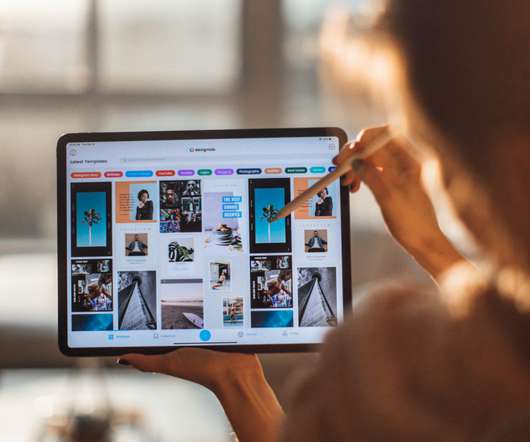













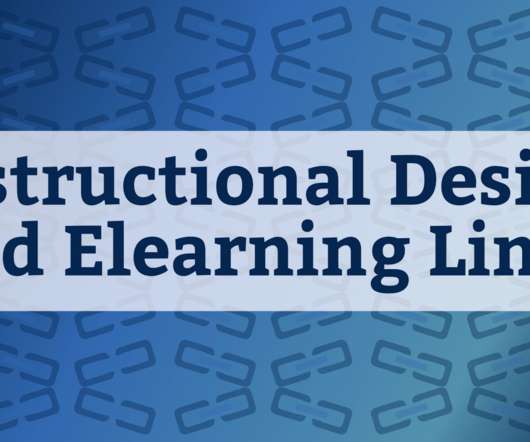


















Let's personalize your content