Top 6 KITABOO Features that Support Asynchronous Learning
Kitaboo
FEBRUARY 26, 2021
Self-guided learners in a virtual learning setup need a range of different activities such as audio narratives, video presentations, interactive scenarios, and text-based modules to cater to their individual learning styles. Apart from this, you can also – Convert static PDFs, Word docs, and PPTs into digital interactive content.

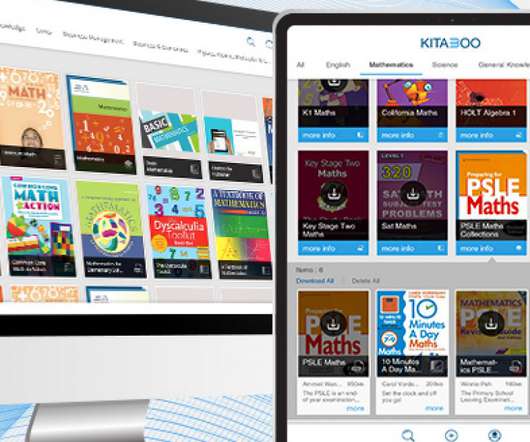








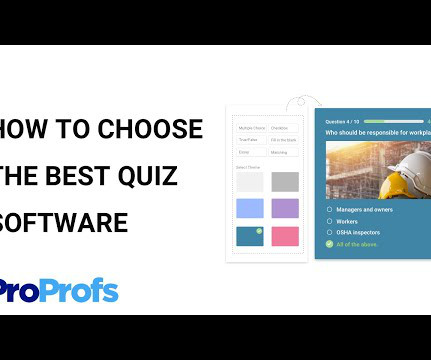














Let's personalize your content