Let Amazon S3 Do Your Text-to-Speech for Free
Rapid eLearning
JUNE 13, 2017
Previously we looked at how to create free text-to-speech narration using a free application. The audio quality is decent enough for those who need the text-to-speech audio. Earlier I showed how to create an Amazon S3 account as a way to share your courses. That’s about 23 hours of audio.





























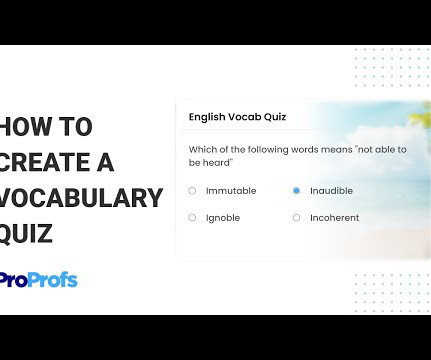



















Let's personalize your content