Must-Have Features for a Top-Notch Digital Book Library
Kitaboo
SEPTEMBER 12, 2023
You can enhance your reading experience with interactive features such as audio, video, animations, quizzes, etc. You can customize your reading preferences with options such as font size, color scheme, bookmarks, highlights, notes, etc. Upload your existing content in any format (such as PDF, Word, PPT, etc.)

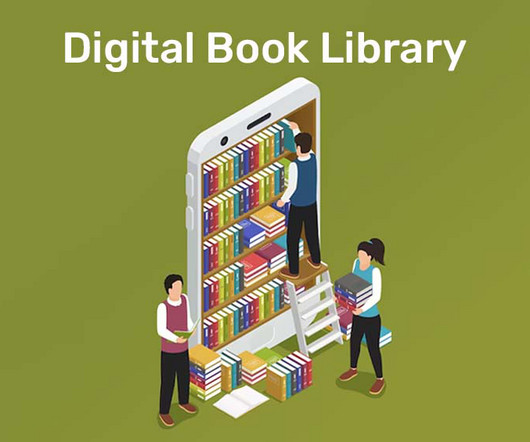














Let's personalize your content