How to Use Video to Enhance Your Online Course
LearnDash
OCTOBER 23, 2018
Video content brings scenarios to life. Scenario-based learning is an incredibly effective learning tool that helps learners identify with course material in a way that helps them apply it to their own lives. Videos allow instructors to share engaging interviews. Get a microphone. Add a simple video bumper.


















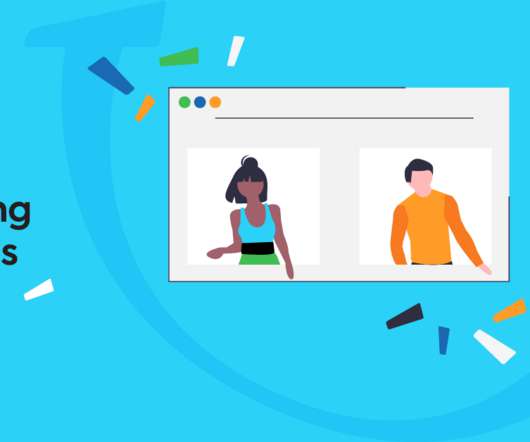












Let's personalize your content