TechSmith Camtasia: Audiate = Awesomeness!
The Logical Blog by IconLogic
NOVEMBER 8, 2023
I always include voiceover audio when I record my software video demonstrations with Camtasia. That audio always needs editing. After recording the software simulation in the recorder and adding it to the Timeline, I would typically use the Camtasia audio tools to edit the audio. Then I clicked Sync.





























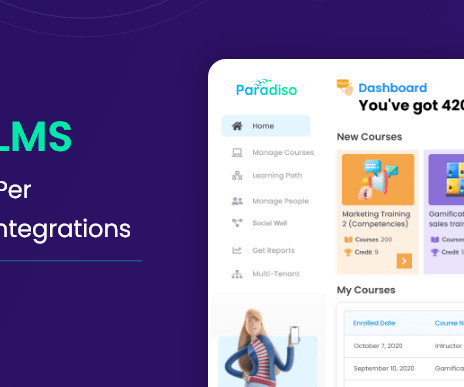













Let's personalize your content