Boost Your Educational Publishing Business with the Best Authoring Platform
Kitaboo
SEPTEMBER 10, 2023
You can also create and manipulate multimedia elements like images, videos, and audio for the content’s intended purpose. These platforms also save you the hassle of installation, synchronization, and constant feature upgrades as all these tasks occur in the background. It should help you with analytics and seamless course management.











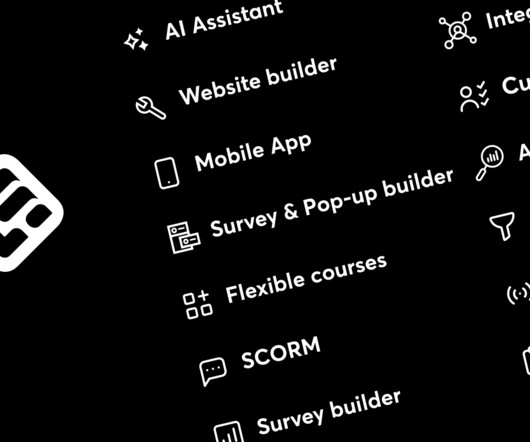












Let's personalize your content