Flash to HTML5 Conversion: Ensuring Compatibility and Accessibility
Brilliant Teams
JULY 31, 2023
Flash to HTML5 Conversion: Ensuring Compatibility and Accessibility - Introduction Discover the importance of Flash to HTML5 conversion for ensuring compatibility and accessibility. Explore the process, benefits, and challenges associated with Flash to HTML5 conversion. Why is Flash to HTML5 Conversion Important?

















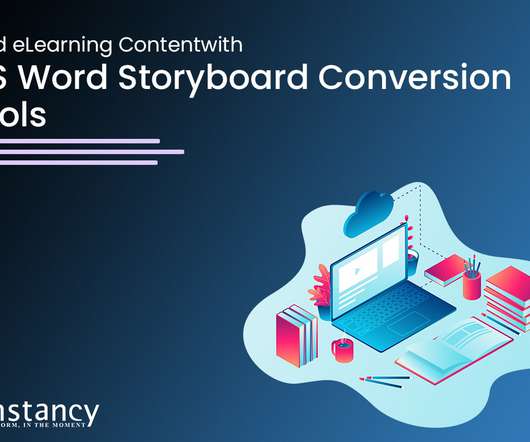




























Let's personalize your content