Designing eLearning for iPads – Webinar Recording and Q&A
Upside Learning
MARCH 26, 2013
By using a mobile device as a learning platform, one can leverage its unique features such as camera, audio/ video player & recorder, computing device, eBook reader, GPS, gaming compatibility etc. But we differentiate primarily because of the OS and Flash compatibility. Can we publish HTML5 from Lectora?











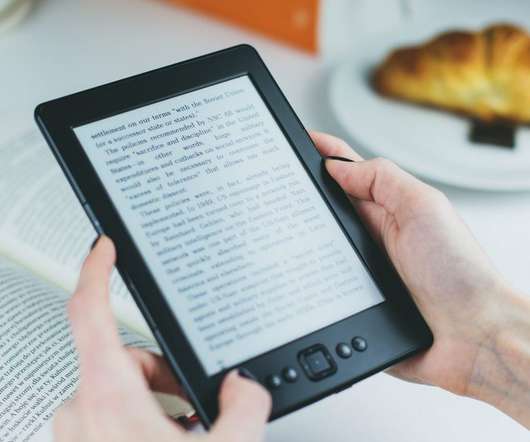













Let's personalize your content