Free L&D webinars for February 2021
Limestone Learning
JANUARY 26, 2021
This little month packs a whirlwind of free webinars to keep your motivation up — that is, if you have the time to tune in. PT: Skills Strategy: The Key to Employee Engagement (Free for ATD members) Providing your employees with fresh opportunities is good for them, and it’s good for your organization. Tuesday, February 2, 2021, 9 a.m.–10






















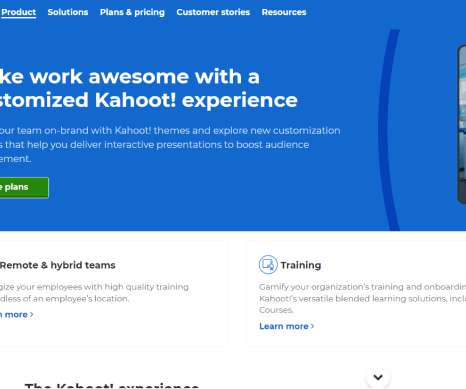













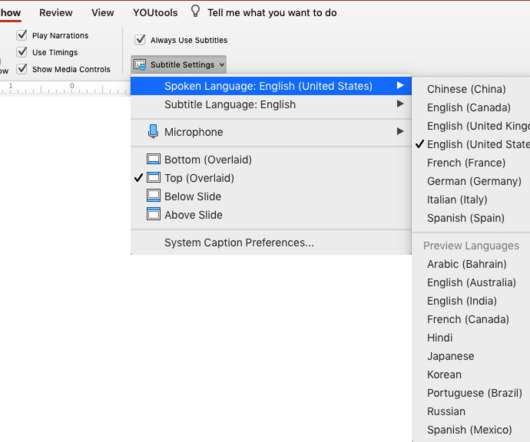












Let's personalize your content