Closed Caption Tools
Experiencing eLearning
FEBRUARY 20, 2024
That automatically generates captions that can be retained when replacing the audio with real voices, but again, the captions break awkwardly. is getting to be more common as a meeting transcription tool nowadays, but you can upload pre-recorded audio and video files as well. Josh Cavalier says, “you upload a video or audio file.









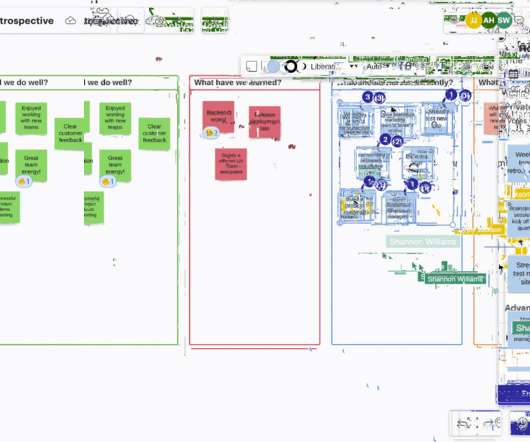







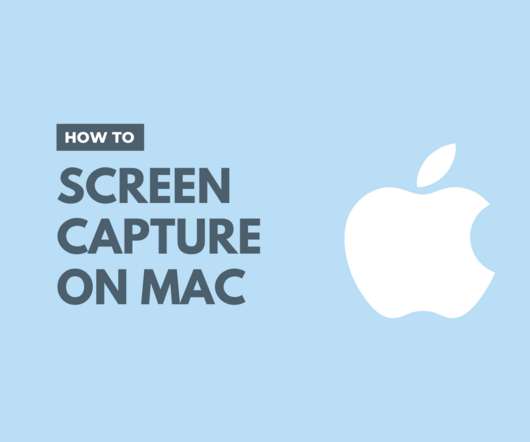










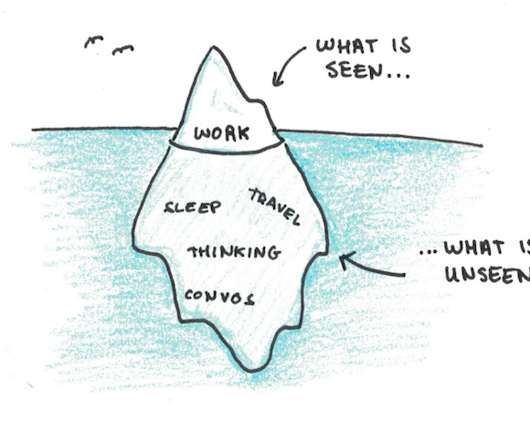
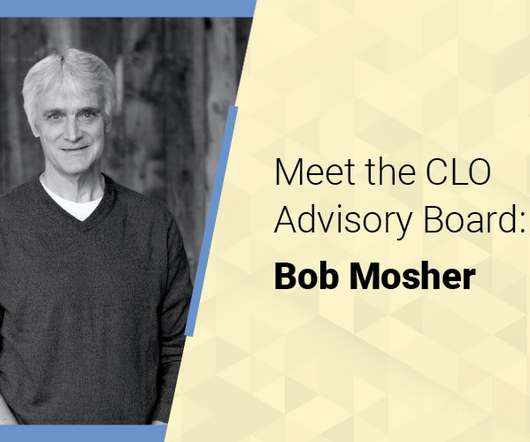
























Let's personalize your content