SBL Research, Twine, LXD, Tools: ID Links 9/28/21
Experiencing eLearning
SEPTEMBER 28, 2021
This post includes links on scenario-based learning (SBL) research, working with Twine, learning experience design (LXD), 360 images, VR resources, and elearning development time calculators. In effect, the self-paced elearning version of the case study had comparable results to the in-person version. Audio in Twine.

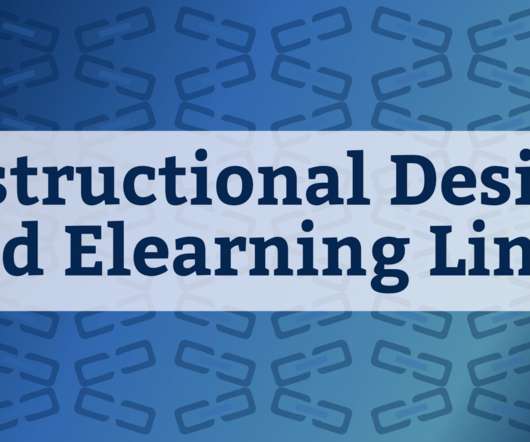

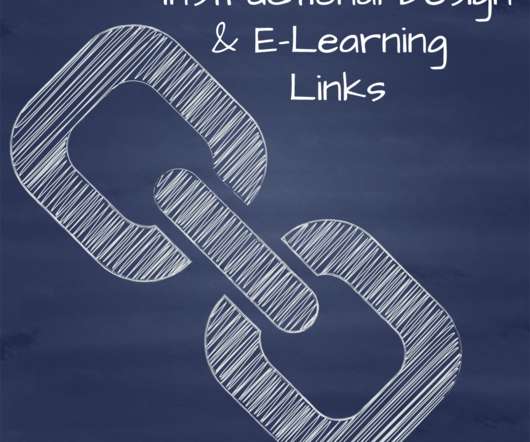
















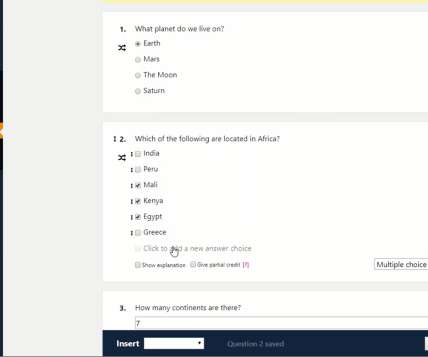




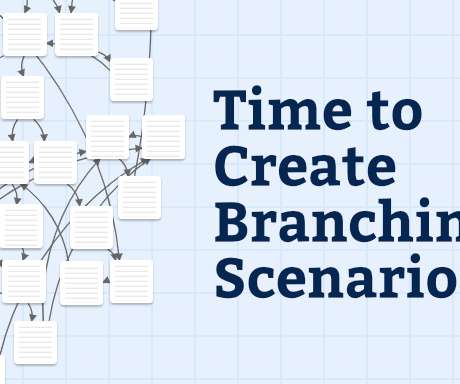

















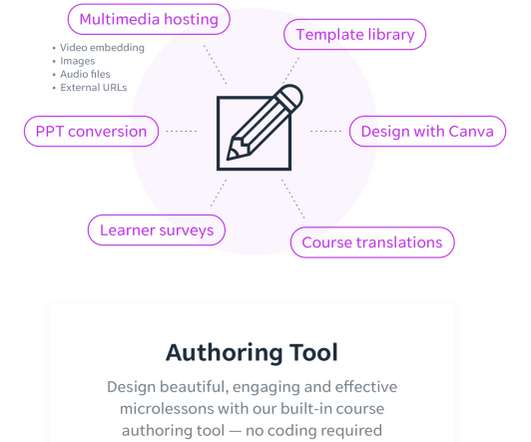










Let's personalize your content