ePub3 vs. ePub Unraveling the Key Differences
Hurix Digital
FEBRUARY 7, 2024
Demystifying The ePub Standard Introduced as a distribution format maximizing text reflow across early e-readers and basic phones, the dated ePub standard relied solely on XHTML markup coupled with 2D PNG images wrapped in proprietary DRM protection ligands.





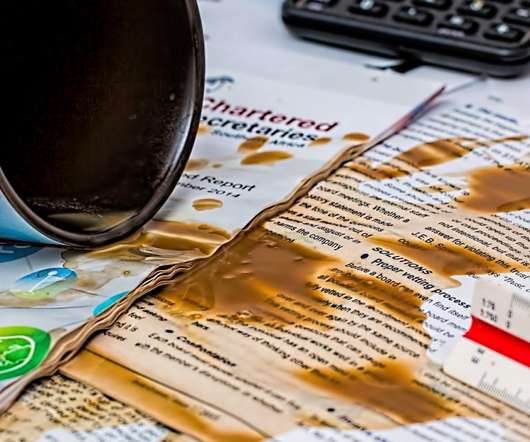


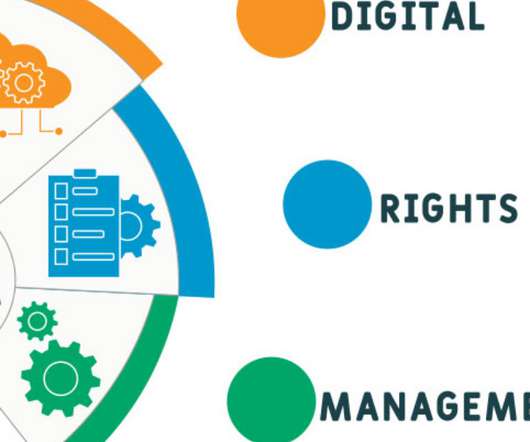












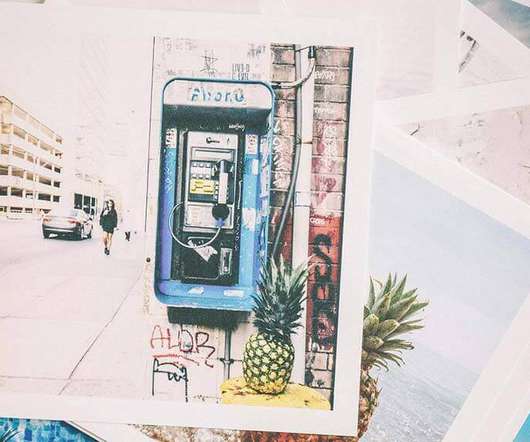


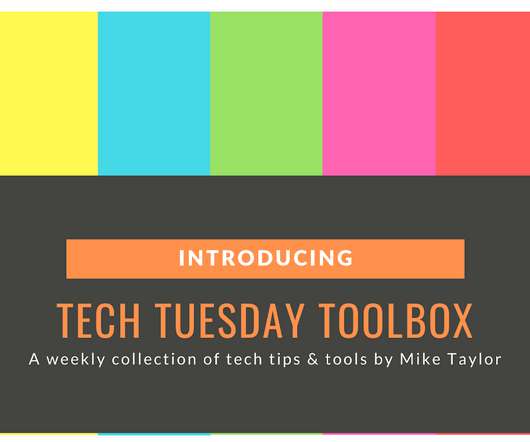
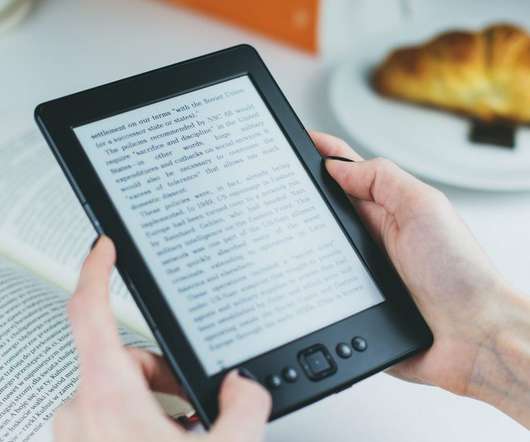























Let's personalize your content