Successful Zoom Webinar Training: How To Create The Best Training
Spark Your Interest
SEPTEMBER 8, 2022
These include video and audio conferencing, collaboration, chat, and webinars. Video and audio processing requires a very high CPU percentage. Meetings are a collaborative event with all participants able to screen share, turn on their video and audio, and see who is in attendance. All participants can mute/unmute their audio.







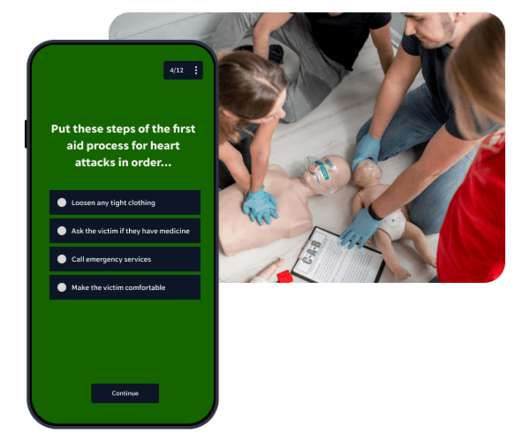




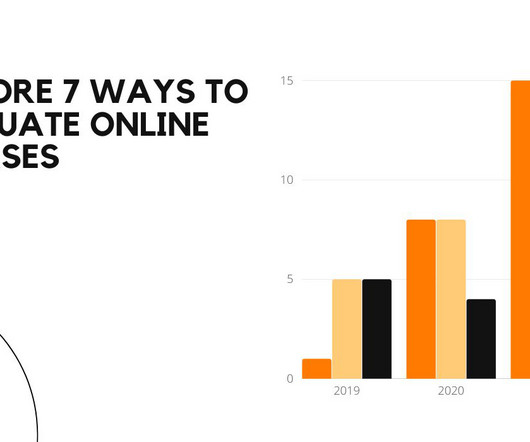




































Let's personalize your content