Save Time Using Text to Speech in Captivate 9
eLearning Brothers
SEPTEMBER 14, 2016
We use graphics instead of text to spark our learners’ interest, we incorporate interactivity to keep them engaged, and we add video and audio to bring life to our courses. Often, due to expense or logistical difficulties, we forego using voice to get our point across. Let’s look at how to utilize Text-to-Speech in Captivate.










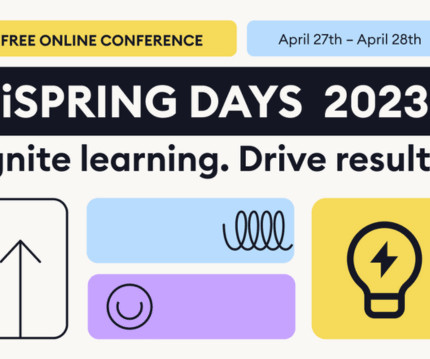

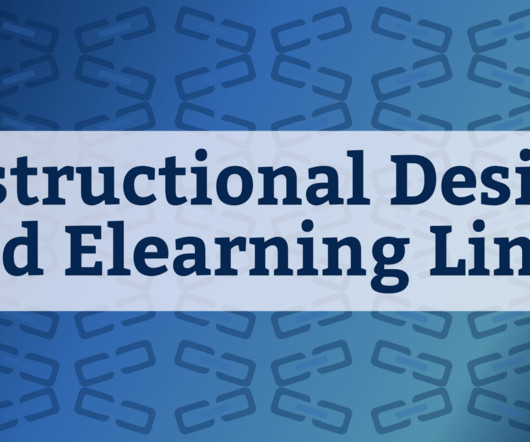






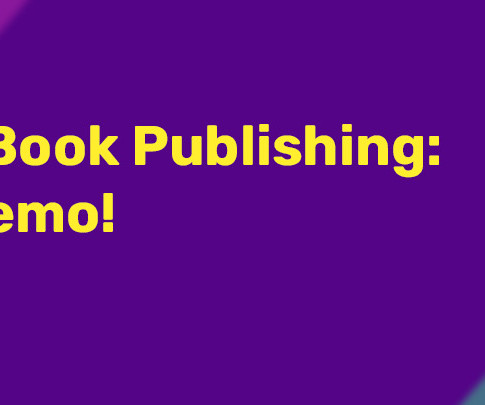










Let's personalize your content