Storyline Accessibility and Mayer’s Principles
Scissortail's Learning Nest
APRIL 22, 2024
Storyline Accessibility for Multimedia Application of these principles has led to the common practice of developing eLearning that uses images synchronized with audio narration. Storyline allows us to add captions to video and audio files or to import caption files. That’s the method we used to develop the course for USAID.
















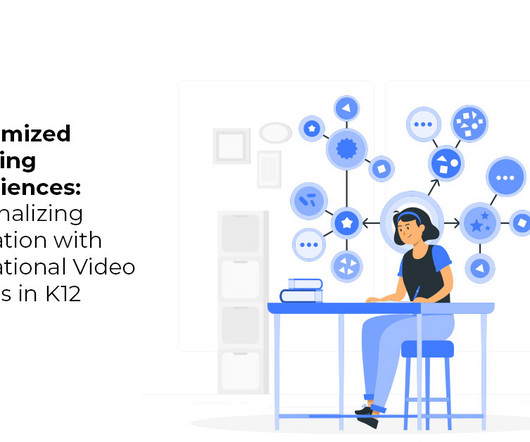











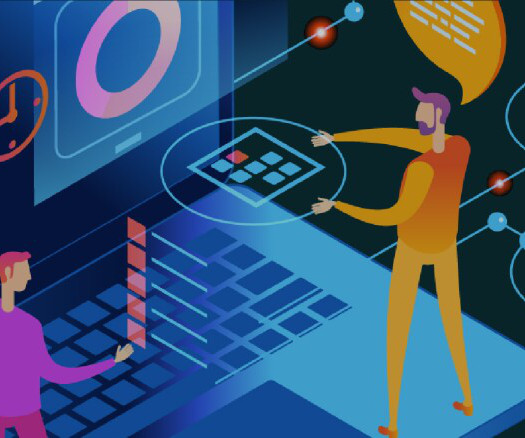
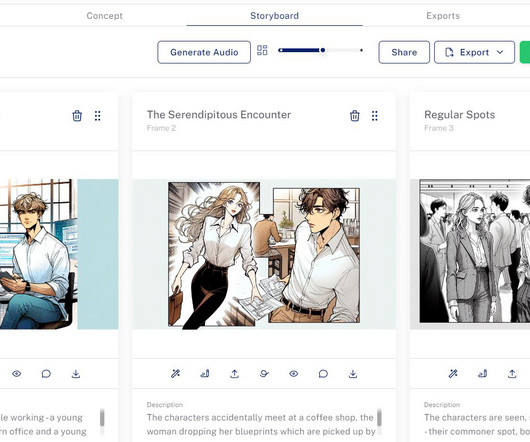


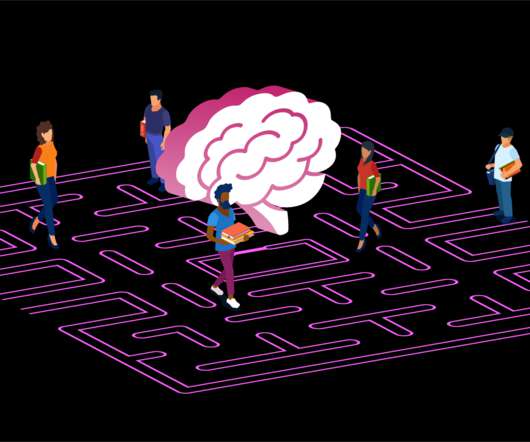


















Let's personalize your content