Best Practices to Ensure Successful Custom e-Learning Development
Infopro Learning
MAY 19, 2022
You’ll have a clear picture of what should be included in the module and what should be ignored. It’s best to include different content formats like audio, visual, and kinesthetic. Therefore, it’s important to develop an e-learning module that’s compatible with multiple devices allowing the employees to access it anywhere, anytime.














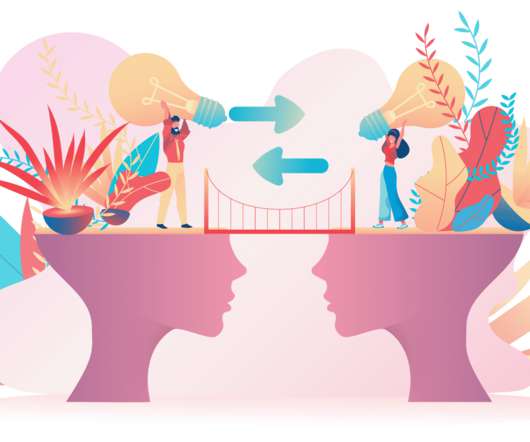

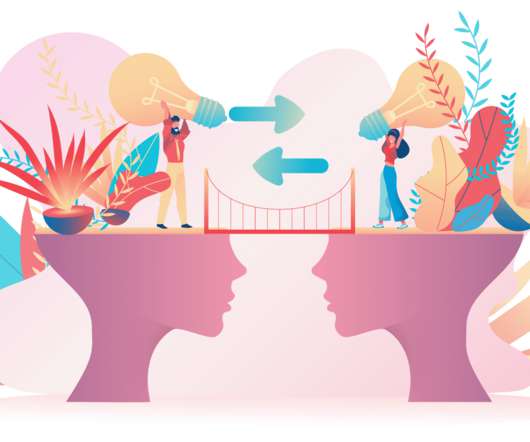











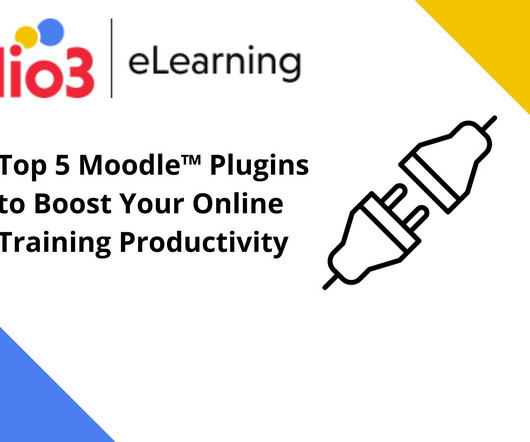



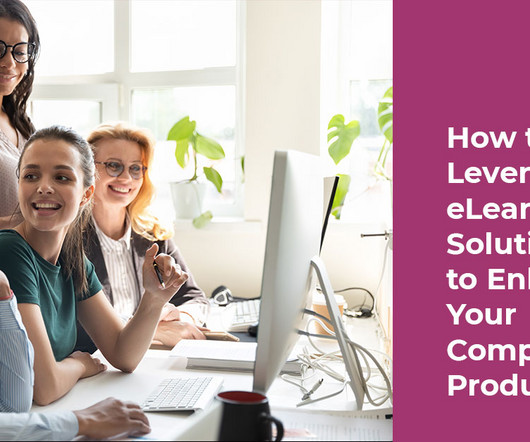





















Let's personalize your content