Expectations From eLearning Authoring Tools
Upside Learning
JUNE 30, 2010
Should be able to import/export content (like PPT, DOC, or simple HTML), and allow for edits after import. Should be able to import external Flash SWF as well as audio and video in variety of popular formats. Functionality of some kind for offline tracking if courses are not being delivered from any LMS. 2004, AICC).



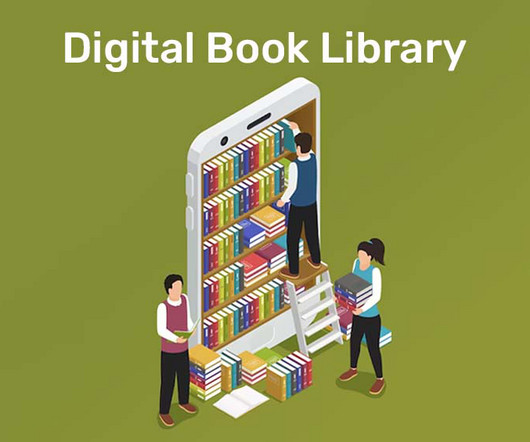
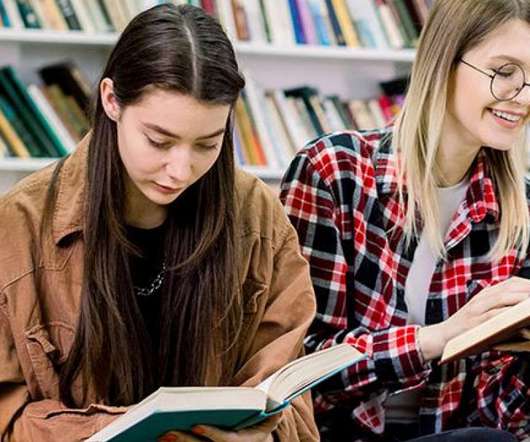





















Let's personalize your content