Choosing Navigation Controls and Player Features
Swift eLearning Services
APRIL 10, 2023
Audio Transcription In this video we will learn about: Choosing Navigation Controls along with HTML5 Gestures, and How to enable or disable Player Features for individual Slides The navigation controls are mainly “Next” and “Previous” buttons which allow the learner to navigate between the slides.

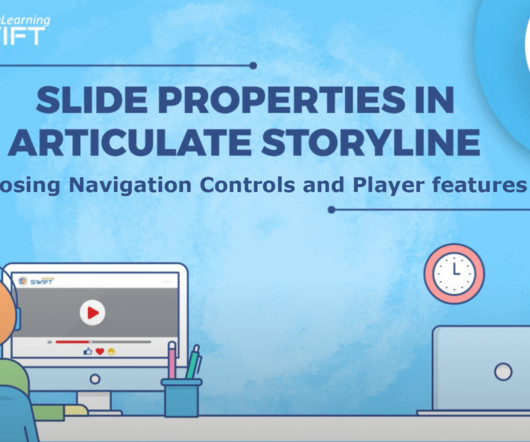


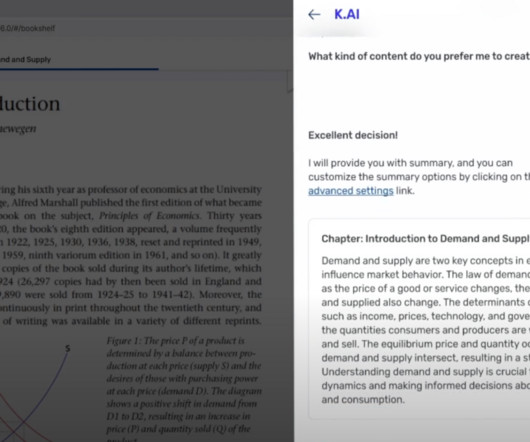


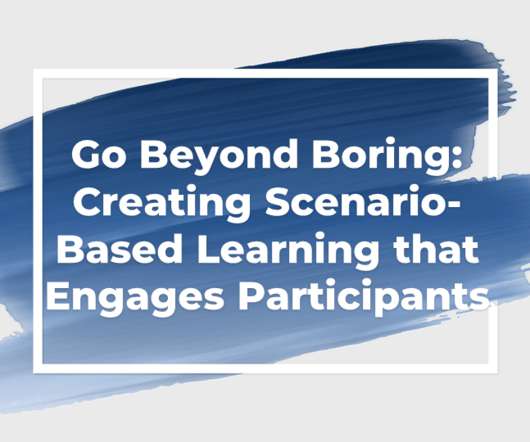


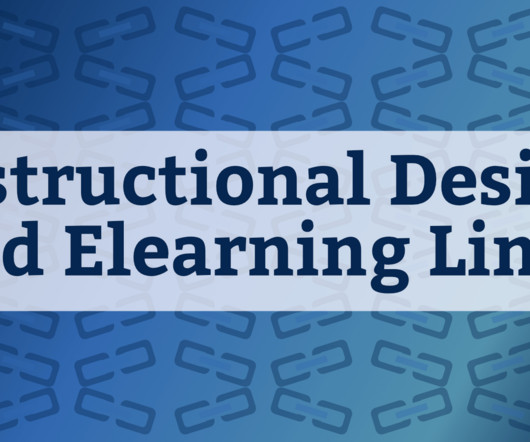









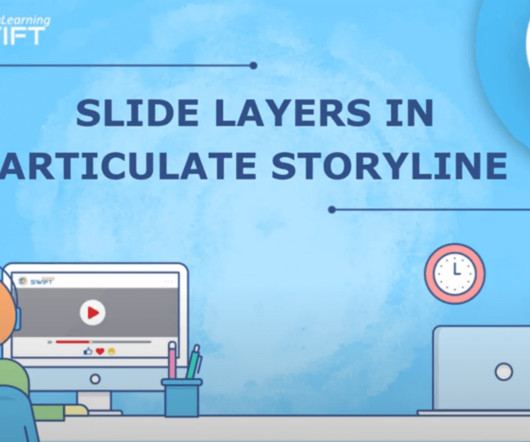

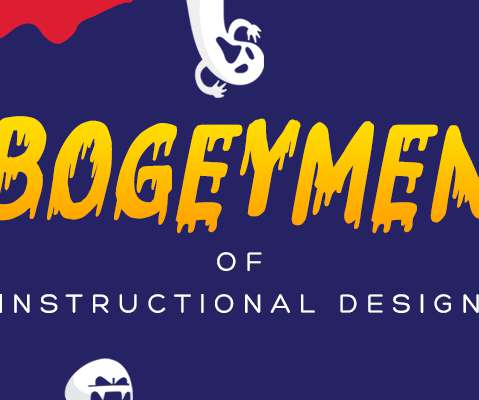














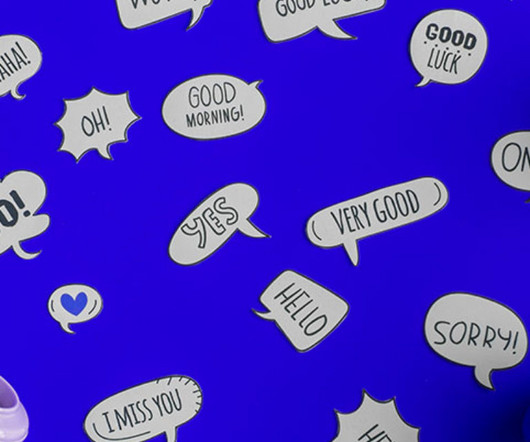












Let's personalize your content