Key Steps to Preparing Great Synchronous Interactions
Experiencing eLearning
APRIL 1, 2010
These are my live blogged notes from Karen Hyder’s webinar, Key Steps to Preparing Great Synchronous Interactions from the Training Magazine Network. She modeled this & did a poll before introducing it at a tip. Used multiple polls at the beginning to set the expectation of continuous participation. PPTs for structure.

























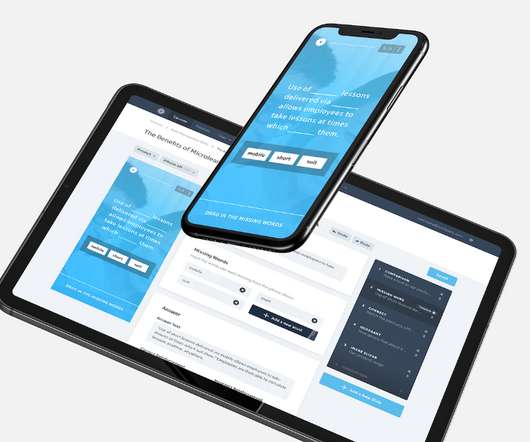

























Let's personalize your content