Individualized instruction with Citelighter and TechSmith
TechSmith Camtasia
MAY 29, 2014
Bring Citelighter and TechSmith into your repertoire of teacher tools. But it wasn’t just Citelighter that was transforming my classroom, it was the inclusion of TechSmith tools – Snagit and Jing – that rounded out our expertly exercised process. And I didn’t want to hinder their progress by threatening with grades.





























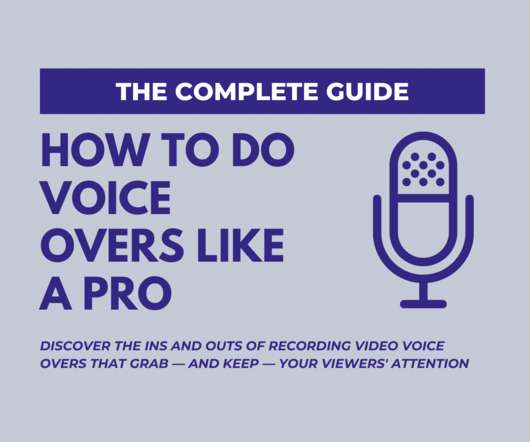
















Let's personalize your content