Articulate Storyline 360: Background Audio Now Supported
The Logical Blog by IconLogic
APRIL 25, 2023
that allows you to include background audio in your published eLearning project. To add background audio to a Storyline project: Ensure you have the latest update. (To Open a Storyline project and open a slide. Your playlist can contain as many audio files as you like.

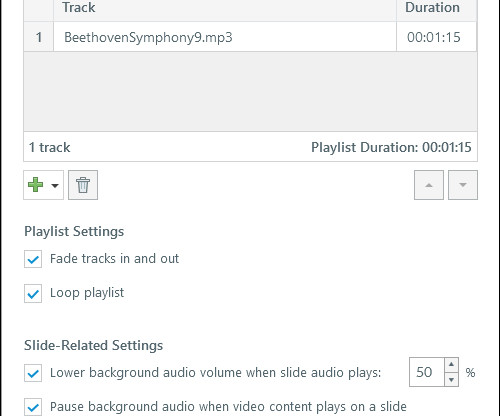





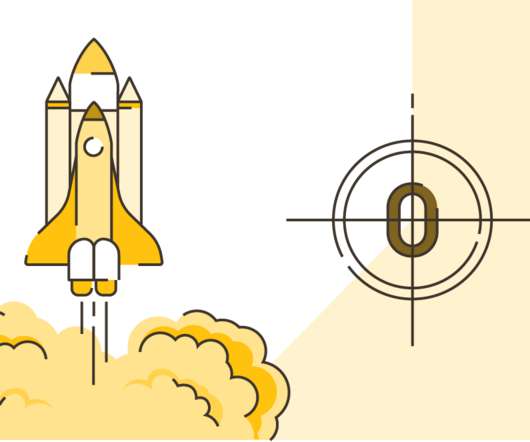




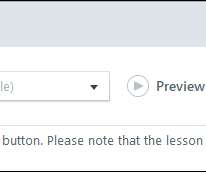




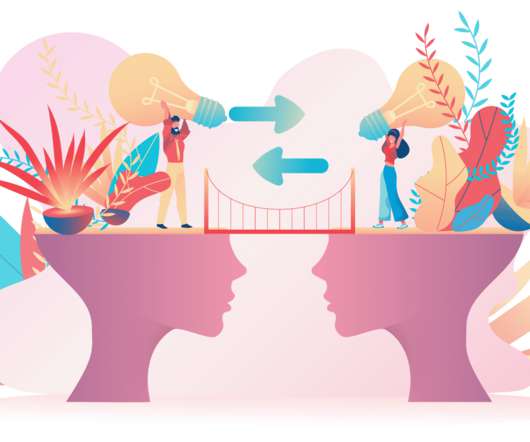

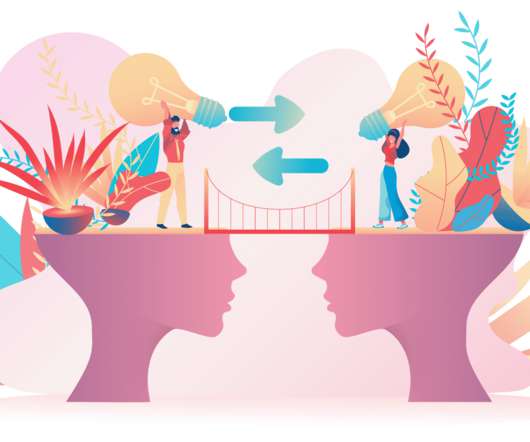

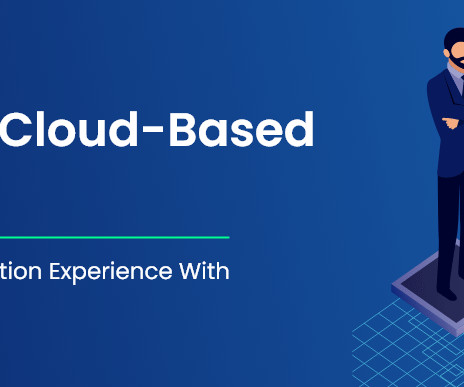





























Let's personalize your content