Why You Should Repurpose Your Video to Amplify Reach with Amy Woods
TechSmith Camtasia
JANUARY 27, 2021
You could create one long video to post on YouTube, then edit it into small segments for sharing on social media channels. Even though social media platforms and YouTube both support video content, each platform feature uses different aspect ratios so you should edit repurposed videos to meet the individual platform requirements.









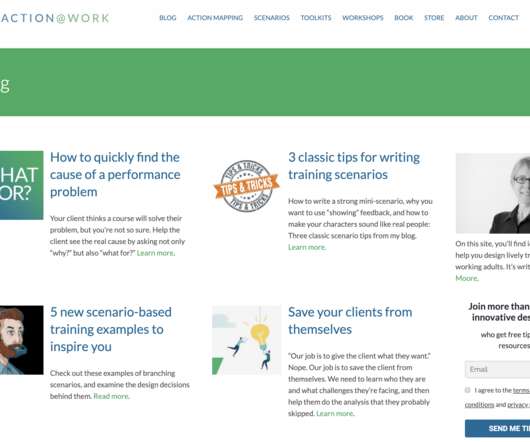















Let's personalize your content