Captivate 8: Working with Text-to-Speech and Voices
eLearning Brothers
JUNE 22, 2015
Toward the end of that post is a quick mention and “how to” on Captivate’s text-to-speech functionality. The tutorial is helpful but just touches on the feature. First, the easiest way to access Captivate’s text-to-speech (TTS) capabilities is via the Audio > Speech Management option.






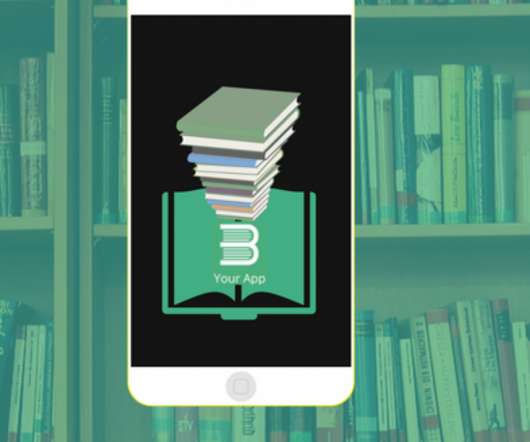




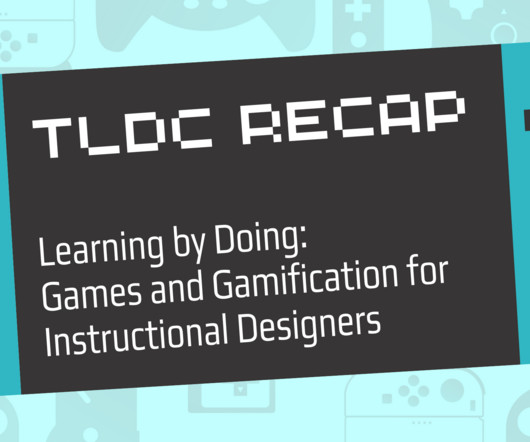







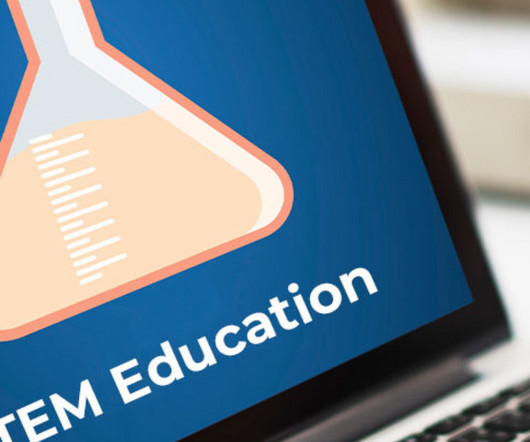














Let's personalize your content