Camtasia Studio: Locking Tracks
The Logical Blog by IconLogic
MARCH 22, 2016
At one point, I wanted to delete part of an audio clip on the Timeline. I'd It wasn't until much later that I realized, much to my horror, that while I had deleted the selected audio as intended, I'd also deleted video segments, images, and other parts of my project. . in every track.








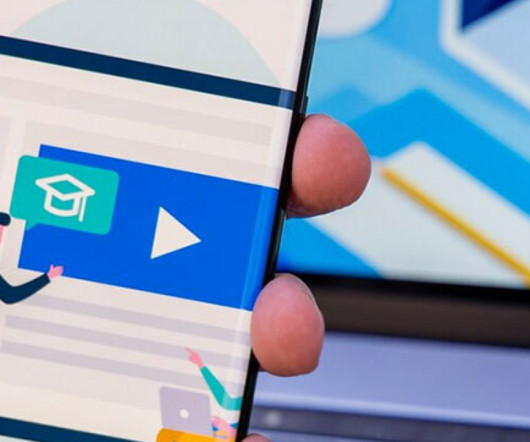




























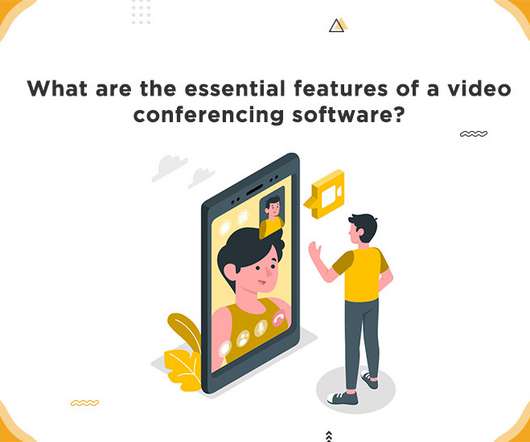
















Let's personalize your content