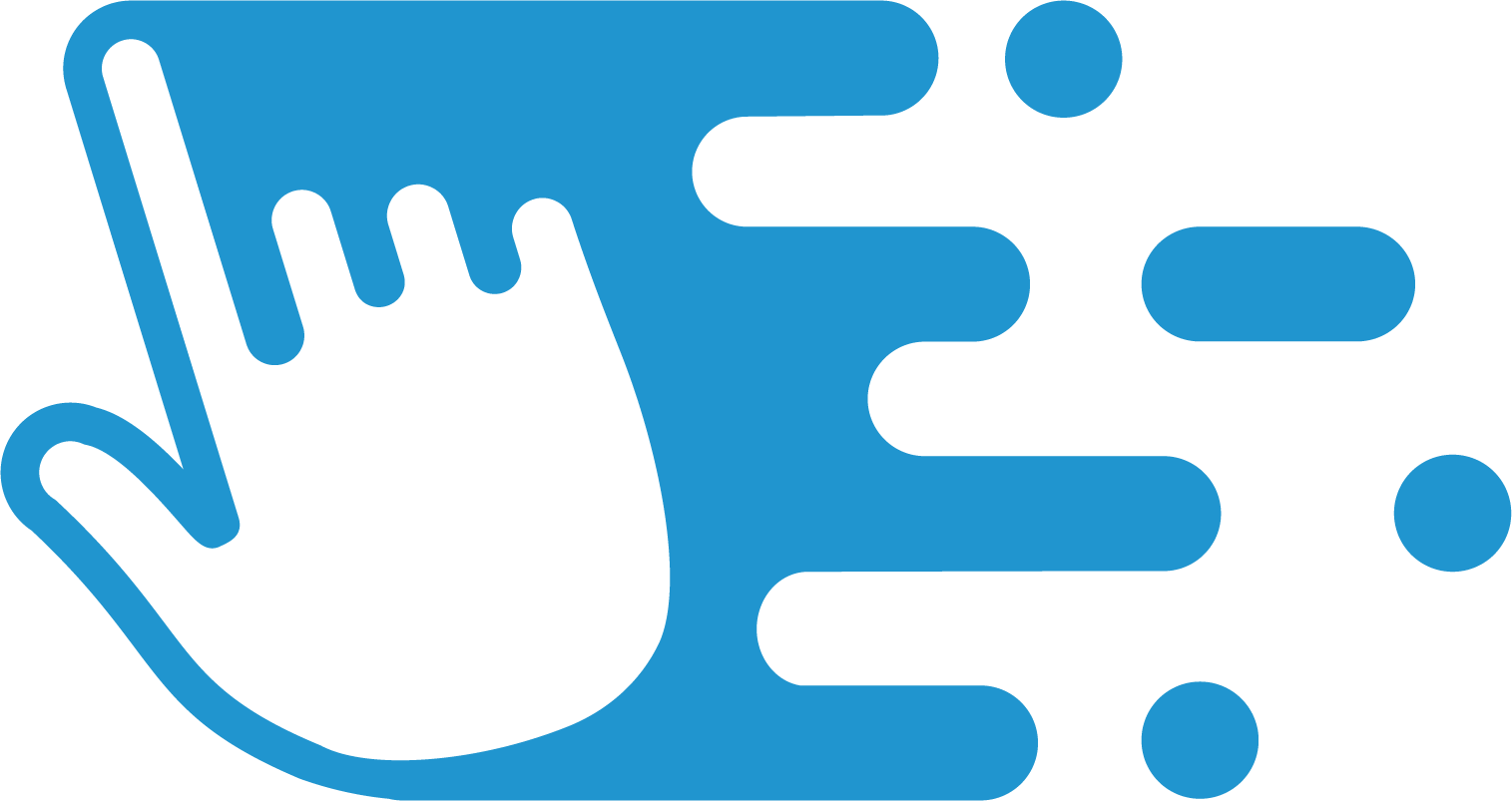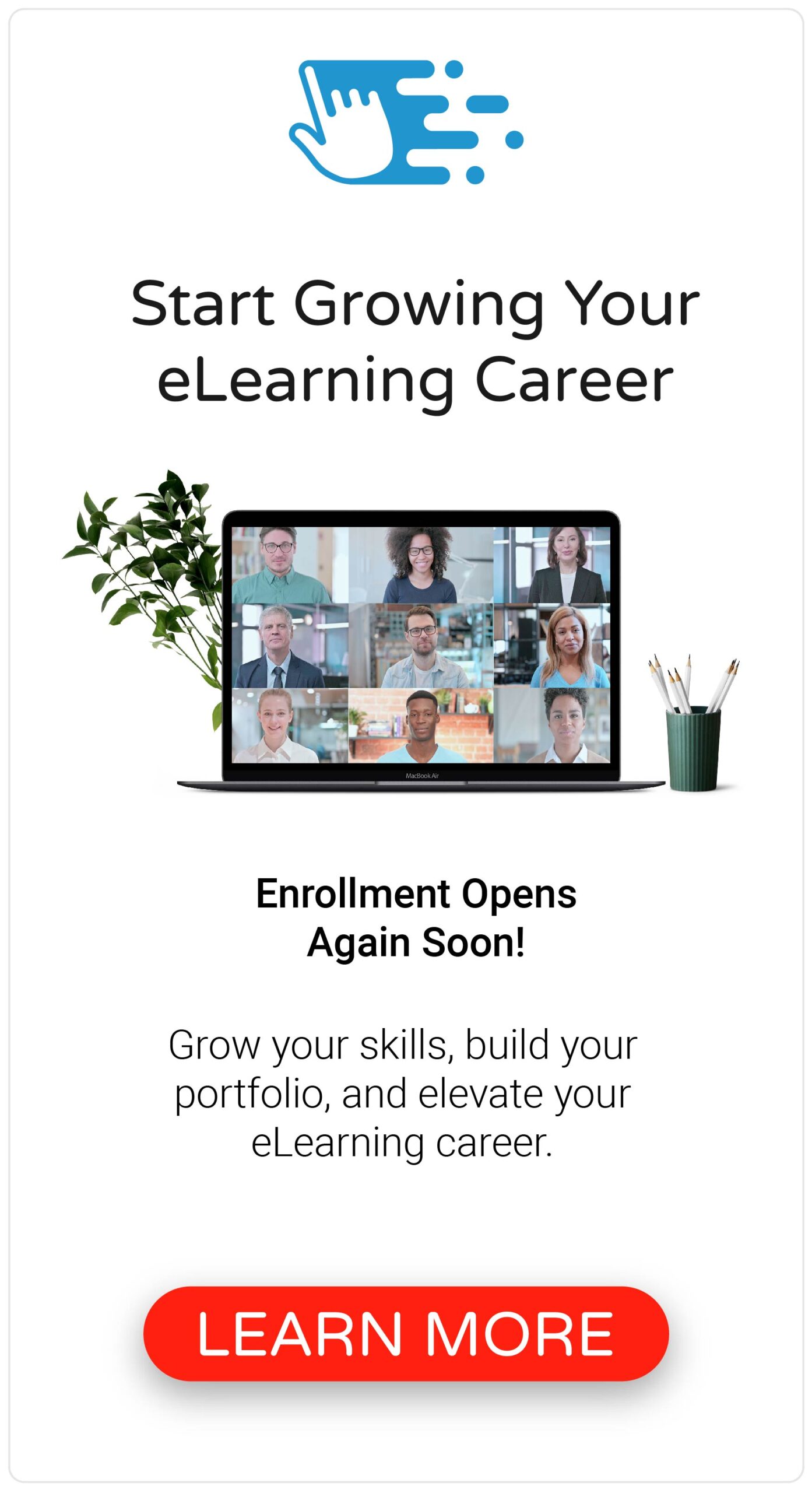I spend a lot of time here on my blog, in my online courses, in my book, on my YouTube channel, and at conferences talking about what makes good eLearning. However, I rarely “flip the script” and talk about what makes lousy eLearning. Over the years, I’ve realized I have a few pet peeves when it comes to eLearning design, and when I encounter them, they make my skin crawl!
So, I thought it would be interesting to share my top five eLearning pet peeves and ask you to share yours!
Forced Navigation Tutorials

My first eLearning pet peeve has to do with something that is usually designed to help learners, but ultimately ends up annoying the heck out of them. And that thing is forced navigation tutorials. You know what I’m talking about. It’s those endless explanations at the beginning of a course, telling you how to click the Next button and how to adjust the volume. The worst part about these forced navigation tutorials is when you can’t skip them, and they seem to contain more content than the course itself!
Why are forced navigation tutorials stupid?
Well, it’s simple. If you have to explain how to use your course, it must not be easy to use in the first place. Learners know how to click the Next button to continue and how to adjust the volume of the course audio. Do you really need to force them through an explanation? I don’t think so!
What to do instead?
If you absolutely must have a tutorial on how to use your course (which you shouldn’t if you design an intuitive and easy-to-use course), let the learner decide whether or not they need the tutorial. Make it available to them and let them know where to get help if they get stuck. If they need it, they’ll use it.
Check out this post if you’d like to learn more about designing better eLearning navigation tutorials.
Locked Navigation

My second eLearning pet peeve is similar to my first one in that it has to deal with course navigation, which is: locked navigation. I’ve always been fascinated with the obsession some eLearning designers have forcing their learners to consume every last bit of their course as if the content is “life and death.” And yes, I realize some courses might be that important, but most aren’t—there’s no reason to lock down the navigation of an ordinary eLearning course on how to conduct effective one-on-one meetings with your employees, etc.
Why is locked navigation terrible?
Adult learners hate it, and frankly, it’s a little insulting too. By locking your eLearning course’s navigation, you’re essentially telling your learners that you don’t trust them. It also might be a sign that your content is so disengaging and irrelevant to the learner that you have to force your learners through it.
What to do instead?
Well first, unlock the navigation of your course! Then, once you’ve done that, focus on making your content engaging, self-directed, and relevant to your adult learners. If you do those things, your learners will want to go through the whole course on their own—no locked navigation necessary!
Endless Quiz Questions

My third eLearning pet peeve has to do with quiz questions, specifically what happens when you answer a quiz question wrong. Let me give you an example. Let’s say you’re answering a multiple-choice question, and you select an answer, click Submit, and receive feedback that you got it wrong and to try again. You return to the question, choose a different answer, click Submit, and again, you receive feedback that you got it wrong and to try again. So, for the third time, you go back to the question, select and submit yet another answer, and still, you receive feedback that you got it wrong and to try again. So, what are you likely to do next? Well, let’s be honest: At this point, you’re frustrated and fully prepared to start guessing until you stumble across the right [insert colorful expletive here] answer so that you can get onto the next question.
Why are endless quiz questions a bad idea?
Endless quiz questions are bad because they frustrate your learners and encourage guessing. Additionally, if you’re learners can’t answer the question after two or three tries, that means they don’t know the answer. Any attempts after that are usually guesses. This could also be a sign that you have a poorly written quiz question.
What to do instead?
The fix for this one is simple. All you have to do is limit the number of incorrect attempts. When I’m designing a course, I typically limit the number of incorrect attempts to two. After that, the learner will be provided with the correct answer and be given the chance to move on. If you want to get fancy, you can use this as an opportunity to have the learner go back and review the learning content again and try answering a similar, but different question.
Boring Learning Objective Slides

My fourth eLearning pet peeve is one that you typically see at the start of an eLearning course. For reasons that don’t make sense to me, we want to believe that our learners care about our formally written learning objectives. And so, it’s very common to see an entire slide dedicated to outlining the learning objectives, bullet point by bullet point.
Why are learning objective slides a bad idea?
Don’t get me wrong, I’m not saying you shouldn’t be writing learning objectives! In fact, I’m a big proponent of using learning objectives to help you focus the scope of your learning content. However, I don’t think most (not all) learners are very interested in them.
What to do instead?
So, instead of starting your next eLearning course with a list of formally written learning objectives, try explaining to your learner how the skills or content taught within the course will help them do their jobs better. Give them the “what’s in it for me” (WIIFM) and use it as an opportunity to “hook” your students into the value the course has to offer. You can still tell your learners what they’ll learn when the course is complete, it just doesn’t have to be a boring list of bullet points.
Bad Text-to-Speech Audio

My fifth and final eLearning pet peeve has to do with audio narration, specifically computer-generated audio narration. Here’s the thing: I get that hiring professional voiceover talent can be costly and for some people having to hear their own voice is cringeworthy. But I don’t think the alternative is to create an entire course using text-to-speech audio.
Why is text-to-speech audio a bad idea?
Well, have you ever sat through an entire course with text-to-speech audio? If not, try it and I think the reason why it’s a bad idea will become self-evident to you. Most text-to-speech audio is nauseating—there’s little inflection, the computer-generated narrator usually speaks too quickly, and it’s impersonal.
What to do instead?
In my opinion, the only acceptable use of text-to-speech audio is when you’re developing a prototype and you need some quick test audio. So, instead of using text-to-speech audio for your finished course, try creating a text-based course or try finding a co-worker or someone else who is willing to record the audio for you. And of course, try using it as an opportunity to get over the fear of hearing your own voice—I promise it doesn’t sound as bad as you think!
And of course, if you must use text-to-speech audio, try using an AI-generated text-to-speech audio tool, like WellSaid Labs.
The Bottom Line
Those are just some of the many different eLearning pet peeves I could list. What do you think? Do you agree or disagree? What are some of your biggest eLearning pet peeves? Share them by commenting below!