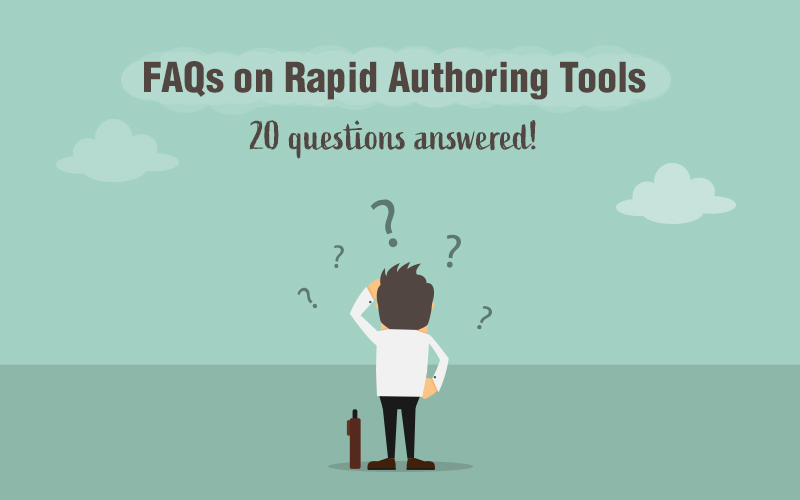What Makes eLearning Authoring Tools Translation-Friendly
Effective authoring tools can make the work quick and efficient. Discover key features to look for while selecting the right authoring tool in this regard.

Looking for the right eLearning authoring tool? You must have compared features like screen recording, survey tools, compatibility, and whatnot. What if I tell you there’s one more feature that may not be at the top of your checklist but is equally important? Here, I am referring to the translation feature for your authoring tool.
Using an authoring tool that is easy on eLearning translations will not just help you save time but also money. As more and more work setups become multilingual with time, translation-friendly authoring tools can be a true asset for any training module. So what are the things you need to keep in mind while looking for it? Hop on to know.
It’s Important to Have a Translation-Friendly Authoring Tool
Some factors to consider while selecting a translation-friendly authoring tool are
- Inbuilt Translation Feature
- Text-to-speech Feature
- Quick Language Switching
Keep reading to know more
What to Look for in a Translation-Friendly eLearning Authoring Tool
1. Inbuilt Translation Feature
While zeroing in on a particular authoring tool, you need to see if it has an in-built translation feature. And even if it does, does the translation quality make for a seamless transition? Having an eLearning translation feature is one thing, but having quality usability is another. A bit of research will be needed to know about the intricacies of different tools. Emphasize the ease of usability, as different software may cater to different needs. You need to understand which one will be beneficial for your team. An authoring tool like Elucidat, with its feature to create different language versions of the same material, will be a good fit for a team which needs to work with a large number of languages.
However, some authoring tools don’t have an inbuilt translation feature but can work just fine with external input. You can always decide what’s best for your team.
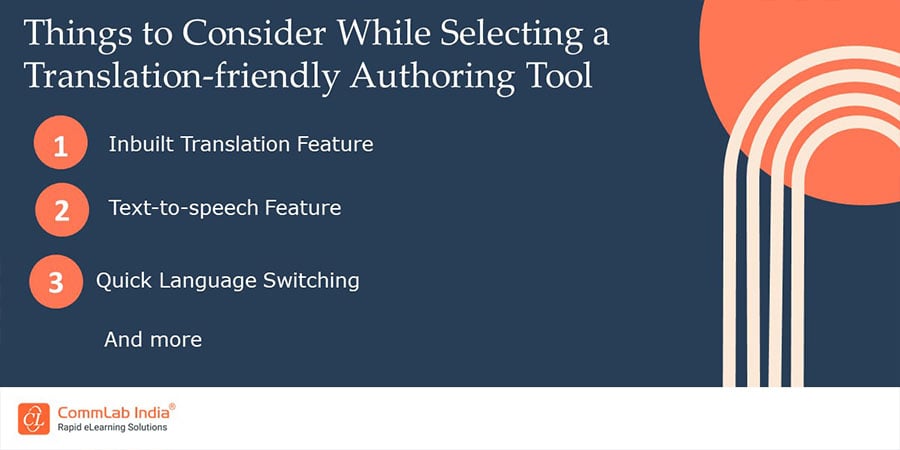
2. Different Scripts and Fonts
It is always preferable for an authoring tool to be compatible with varied scripts and fonts. While this may not be required if you are working with languages like German and Spanish. It is a necessity if you need to work with languages of non-Latin script, like Japanese, Korean and Hindi.
Remember, multilingual support is not just about being compatible with different fonts but also with languages that have entirely different writing styles. That is, these should be compatible with right-to-left (RTL) languages like Arabic, Urdu and Hebrew, along with left-to-right languages like English, German and French. The final text output should be neat to work on. While no fancy calligraphic text is required. A neat text which will be easier on the eye is preferred by the training participants.
3. Easy Interaction
Despite the fact that the eLearning authoring tool allows languages written in a variety of scripts. It is essential to ascertain that the participants will be able to engage with the material presented by utilizing keyboard layouts that are native to their own language. If the authoring tool will be getting its wires crossed due to the inputs from various keyboard types, it can’t be a good choice for your team. Nothing should be lost in translation, even the ease of usage.
Along with synchronization with different keyboards, a design which is responsive to different devices is also something to look out for. Adobe Captivate is a good example of such an authoring software.
→ Download the eBook to know about translations of eLearning modules
4. Text-to-Speech Feature
Another important aspect is the ability of the eLearning authoring tool to provide text to speech output. The automated conversion of text to speech can enhance the overall learning experience of the participants. What is important here is that the output should be understandable by native speakers. It is of no use, having different features if they don’t serve a practical utility.
If your team needs to work on the type of content which requires a lot of audio-to-text transfer, you will need a speech-to-text facility too. Yes, clear and concise language, along with using consistent terminologies, is what will keep the content understandable for everyone.
5. Smooth Export and Import
If your team has to work with multiple languages at once, make sure the authoring tool you select facilitates the smooth import and export of files. During the course of a normal day, your managers may have to work on several files. And it will be no fun if minute details are lost in translation. As such, details are what differentiates a good training session from an average one.
Transfer of files in rich text format is what makes for a seamless action. As it allows no text to be lost even if the languages have different writing styles. Software like Articulate Storyline 2 will be well suited for such a situation.
6. Memory Feature
Having an inbuilt memory feature will help an authoring tool make use of the content in its storage. That is, sentences and paragraphs which are translated by it previously can be reproduced when required offering impactful eLearning translations.
This way, similar phrases and sentences can be produced faster. It is like getting trained like an AI language model. This saves time and gives ease of use. Also helps to keep the important phrases in the project consistent. ISpring Suite also uses a translation memory system to make its output quick and effective.

7. Quick Language Switching
If you have a large organization, authoring tools which can switch from one language to the other will be crucial for a smooth workflow of your training managers. The most efficient tool in this regard will be the one which doesn’t become sluggish with repeated commands. A good example of this can be Elucidat, with its capability to support 200 languages.
Wrapping Up
With the demographically expanding workforce, it’s important to make corporate training accessible to everyone. This is crucial for training across different levels. From onboard training to process training. As seamless translations are important at every level. This makes sure there is no room for confusion when crucial topics are discussed.
Along with this, it leads to more interaction and collaboration among colleagues, which helps in creating a more inclusive work environment. A translation-friendly platform doesn’t just simplify translation. It also maintains quality, encourages collaboration and allows an efficient workflow.
Want to know more about the role of translations in eLearning translations? Get answers to some FAQs by downloading the eBook.