Top Five eLearning Authoring Tools for 2024
Hurix Digital
DECEMBER 26, 2023
Are you looking for the best e-learning authoring tools to use in 2023? Whether you’re an educator, trainer, or content creator, having the right tools can make a big difference in the effectiveness of your e-learning content. But first… Table of Contents: What are E-Learning Authoring Tools?














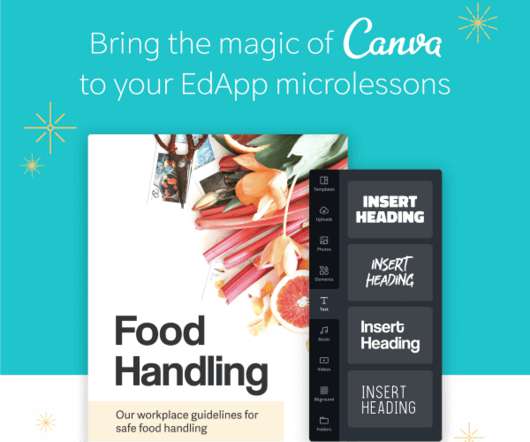































Let's personalize your content