10 Learning Experience Design Tools
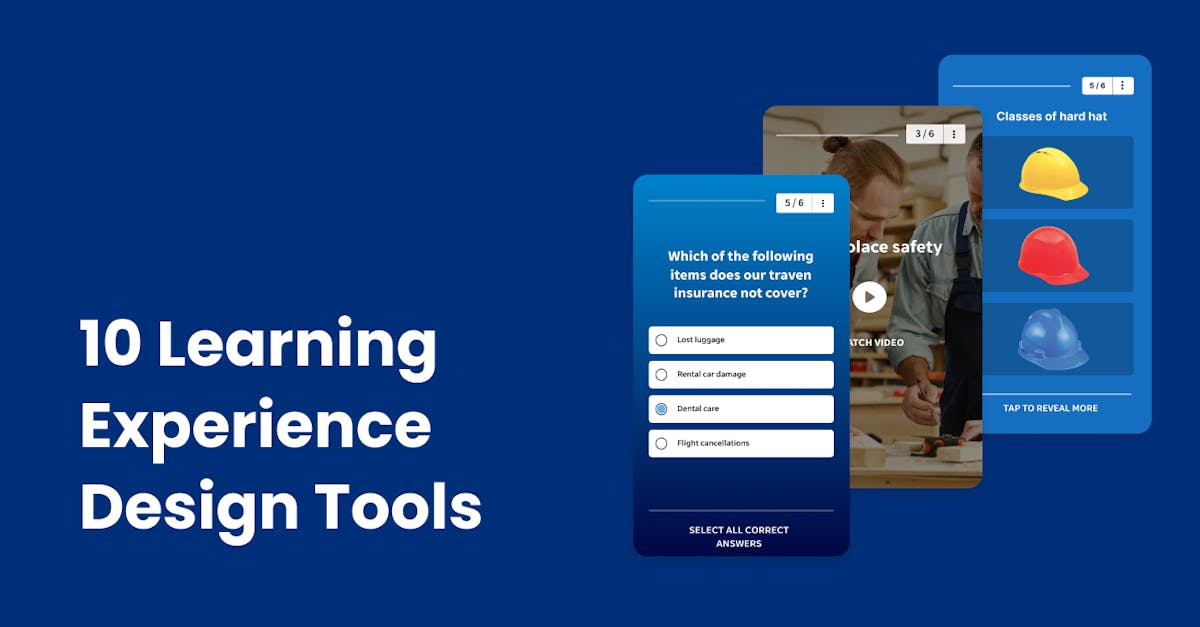
Make magic happen for your learners using learning experience design tools. No need to do so much manual work. You can rely on these learning experience design tools to combine art and science to create the best learning experience for your team. Explore our recommendations to see which one suits your needs best.
1. EdApp
Topping this list is EdApp, a training platform that puts your learners at the heart of the design process using its built-in learning experience design tools. Forget about your boring and traditional learning materials. Instead, your lessons are designed to be short and game-like, so your learners will have a fun learning experience. Don’t worry, even with little to no design experience or technical expertise, making lessons with EdApp is easy. With its user-friendly authoring tool, you can simply choose among 80+ interactive templates and just add all the information you need to include. Next thing you know, you already have a course that’s ready to be shared with your team!
With EdApp, any learning experience designer doesn't have to start from scratch. Designed with the most recent learning methods and trends in mind. EdApp’s instructional designers have built thousands of engaging courses for top businesses all around the world. As a result, your teams will receive the training they require sooner.
EdApp’s free course library offers you a wide range of courses for various industries such as interpersonal skills training courses and train the trainer courses. Just pick one that’s relevant to you, customize some info in the lessons or slides, and then deploy it to your team. Thanks to EdApp’s Canva integration, you can spice up your course designs without having to use a 3rd party designing tool. Easy, right? But there’s more. Prioritizing the learning experience of your learners, they have the freedom to choose courses in the library that they think are fit for their personal interests.
Apart from making lessons accessible, easy to understand, and engaging, EdApp also ensures that any key information is unforgettable. Using EdApp’s Brain Boost feature, your learners will be able to improve their memory through personalized quizzes that are automatically given to them at spaced intervals. The more answers they get wrong, the more frequently they’ll receive these quizzes. As they remember more information correctly, they’ll receive less of it.
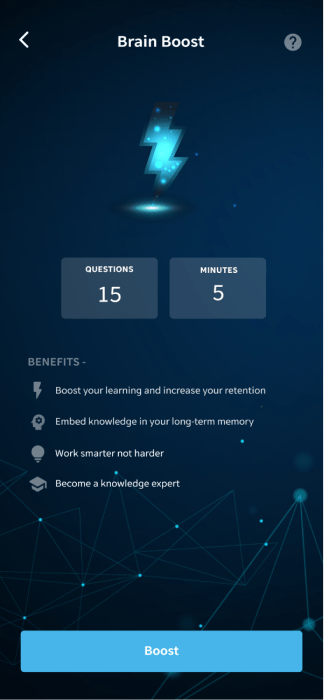
At EdApp, your learners will also have the opportunity to learn with or from their peers. By activating the Social Learning feature, your learners will be able to comment on lessons, share their own knowledge and expertise, and discuss them among themselves. This makes the learning experience more relatable and interactive for your learners.
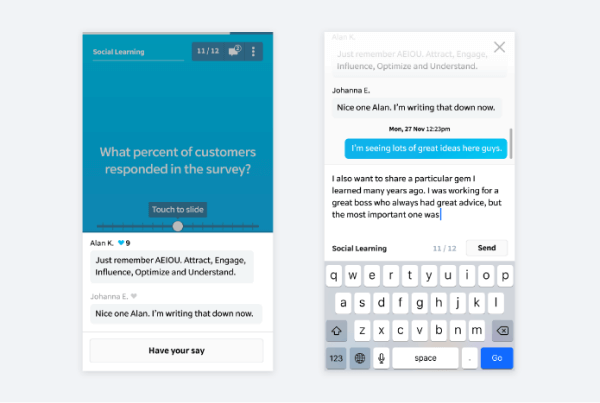
On top of all that, whichever techniques you choose to include in your learning experience design plan, everything is made on the go for your learners. They won’t have to spend long hours at their desks, sitting uncomfortably as they go through their lessons. Rest assured your learners will have a flexible and convenient learning experience with EdApp courses made accessible on any device, including mobile phones.
Key features:
- Authoring tool
- Microlearning
- Gamification
- Spaced repetition
- Mobile learning
- Social learning
Cost: Free
Try EdApp at no cost and create the best learning experience design with no sweat!
No credit card required.
2. Thinkific
With Thinkific, you can easily develop any type of content using its learning experience design tools. Thanks to its drag-and-drop editor, you can easily create engaging training materials for your learners. To make them even more interesting, you can spice them up with images and videos. You can also use live lessons for your learners to create a blended learning experience for them. To get the lessons to stick, you can reinforce them with quizzes and assignments.
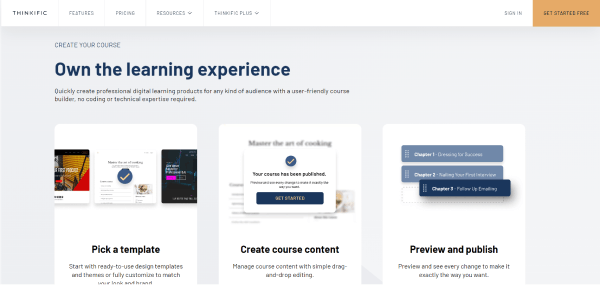
Key features:
- Content creation tools
- Live lessons
- Student discussions
- Video communities
Cost: Starts at 9 USD/month
3. Mural
If your goal is to create a collaborative learning experience for your learners, then look no further than Mural. This digital workspace and brainstorming tool allow your team to share knowledge, conduct workshops, plan projects among themselves, and more. Here, your learners can use virtual sticky notes, images, drawings, and other elements so they can easily visualize and collaborate together. You can also make learning more fun for them by creating engaging learning activities using readily available icebreaker templates.
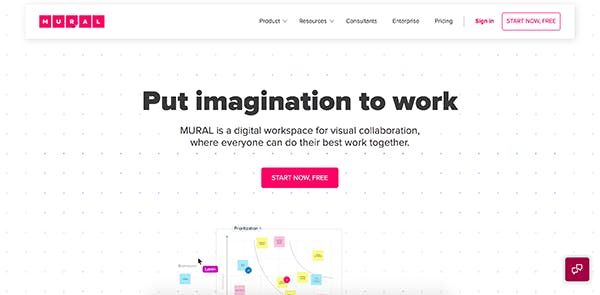
Key features:
- Pre-built templates
- Visual collaboration
- Remote collaboration
Cost: Starts at 2/month
4. EduMe
EduMe is a mobile employee training tool that makes learning quick and easy for your learners using a microlearning format. Through its learning experience design tool, you can create fun content that uses images and videos instead of long, boring texts. There are two kinds of lessons in EduMe: Conversational (for activities) and Slideshow (for module slides). This gives you more flexibility in designing a timely and relevant learning experience for your learners.
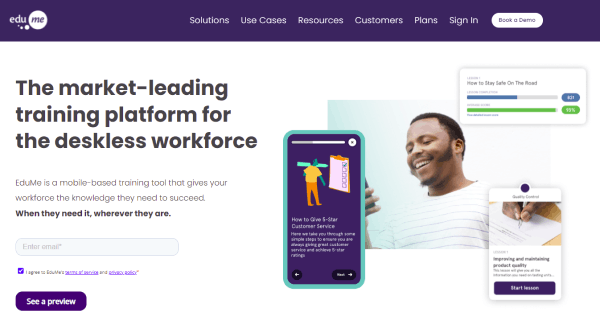
Key features:
- Easy-to-use creation tool
- Microlearning
Cost: Price available upon quote request
5. Degreed
Degreed is your go-to learning experience design tool, whether that’s to create courses, videos, books, articles, or podcasts. What’s interesting is that this platform can boost your learners’ experiential learning by matching projects and assignments according to their skill sets. This works by determining each worker’s unique strengths and interests, and then by using real-time data, it assigns them projects, assignments, shadowing opportunities, and mentorship. Each of these tasks and activities serves as a good learning experience for your learners.
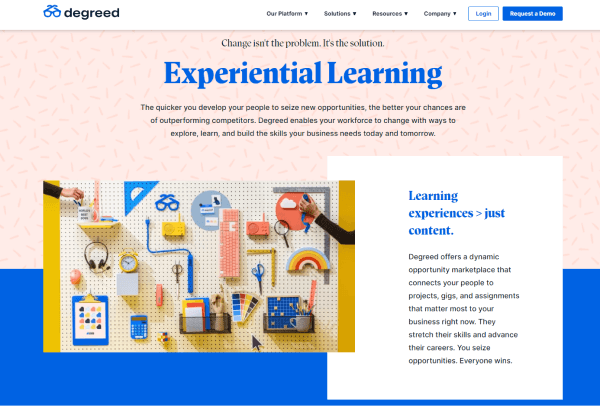
Key features:
- Content library
- Opportunity marketplace
- Real-time employee skills data
Cost: Price available upon quote request
6. Bridge
With Bridge, you can create an interactive learning experience for remote learners through virtual training activities and career development plans. Through its learning experience design tools, you can create courses and even video training materials. Using the Bridge Advanced Video feature, you can easily capture videos and include auto-captioning, translation, multimedia file sharing, time-stamped commenting, and more.
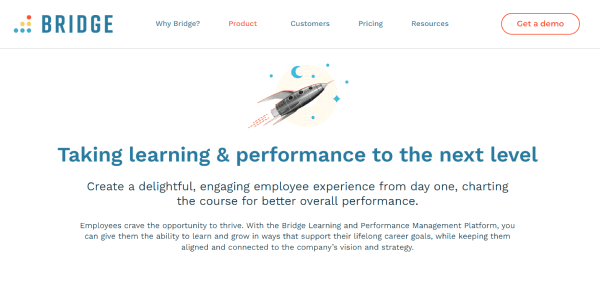
Key features:
- Virtual training
- Career development plans
- Bridge Advanced Video
Cost: Starts at USD/user per month
7. Raptivity
Raptivity is a learning experience design tool where you can create visually engaging online learning materials. To make learning interactive, you can choose among pre-made responsive interactions, such as parallax displays, panning slides, and 360 interactions. It can even make the learning experience of your learners more interesting through interactive quizzes, games, simulations, flashcards, and brainteasers. Thankfully, you don’t need any design expertise to create them. That’s all thanks to its user-friendly interface.

Key features:
- Interactive displays
- Quizzes
- Games
Cost: 0 USD/user per month
8. Learnie
Learnie gives you a TikTok version of a learning platform where training materials are designed to be fast-paced but still engaging. With a user-friendly learning experience design tool, you, or even learners themselves, can create a series of user-generated microlearning videos to facilitate a collaborative learning experience. This way, anyone from your team, especially experienced ones, can share their thoughts, insights, and tips in a quick and interesting way.

Key features:
- Mobile-based
- User-generated
- Microlearning-focused
Cost: Free
9. Code of Talent
Through Code of Talent’s you can create personalized learning experiences in the form of microlearning journeys. With its learning experience design tool, you can build quick and easy microlessons for your learners. You can further motivate and engage your learners by including gamified quizzes in their learning experience. Code of Talent also adopts self-paced learning, social learning, and content engagement into its training materials, so you don’t have to worry about your learners getting bored.
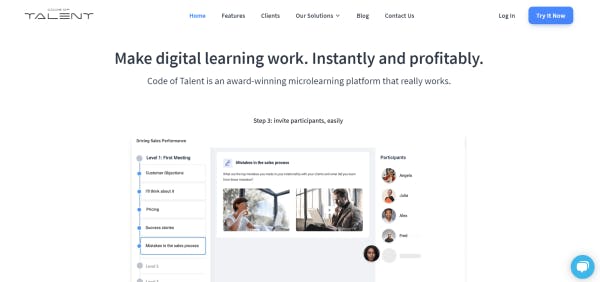
Key features:
- Personalized learning
- Microlearning
- Social learning
- Gamification
Cost: Price upon quote request
10. LearnWorlds
Even with a remote learning setup, LearnWorlds makes sure that learning is fun for your learners. Never mind the traditional PDF files or PowerPoint presentations for training. Its learning experience design tool allows you to create amazing courses using eye-catching themes and styles. To boost your learners’ confidence in their knowledge and improve their retention, you can combine your lessons with self-improvement quizzes, formal tests, and assignments. This platform also offers casual reading with note-taking and highlighting to improve their scanning and reading.
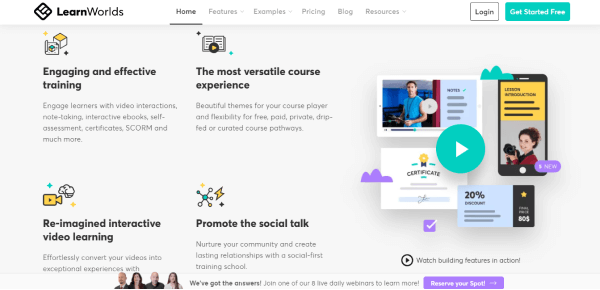
Key features:
- Quizzes
- Course player creation
- Note taking and highlighting
Cost: 4 USD/month
Author
Shera Bariuad
Shera is a workplace learning expert with a background in planning performance-driven solutions for various business industries. She’s dedicated to driving better learning and development outcomes by providing training strategies for training managers and curating lists of tools and courses for learners. Outside of work, she spends her time reading, illustrating, and designing.
