How to Easily Create Powerful Customer Education
Spark Your Interest
JANUARY 26, 2021
And while traditionally it applied to businesses selling widgets or software, customer education now also applies to governments, and non-profits, who have a product or service. Similarly, the self-help screens when installing a new software product on your phone, laptop, or tablet. Including creating expert communities.



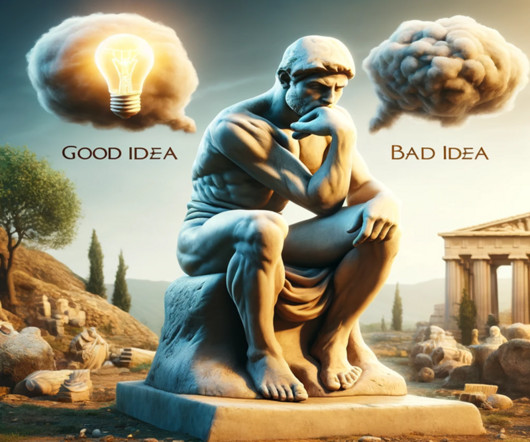






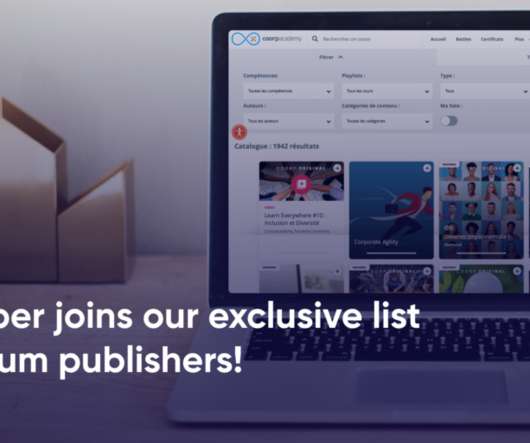


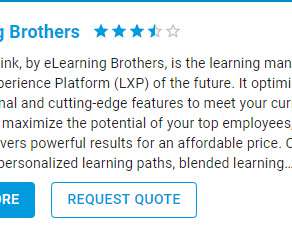




































Let's personalize your content