How to Pick the Best Authoring Tool to Convert Legacy E-Learning Courses
CommLab India
JUNE 21, 2017
A legacy e-learning course refers to an online course developed using Flash, Dreamweaver, XML/HTML, JavaScript or earlier versions of rapid authoring tools. These tools are dated and cannot meet today’s high technological standards. Most authoring tools in the market support responsive or HTML5 features.



















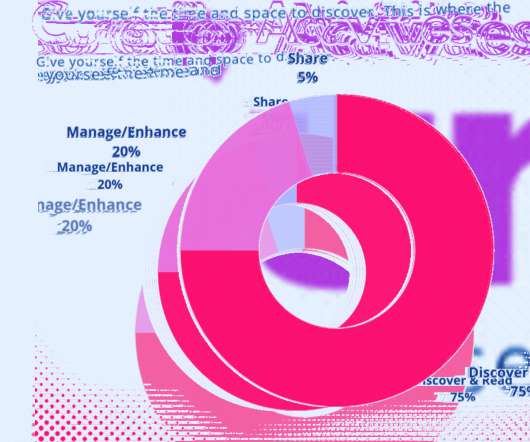
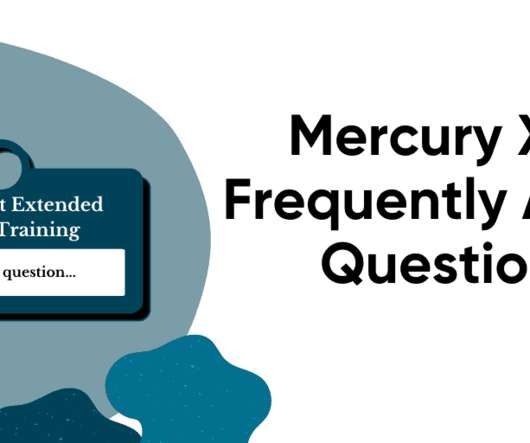













Let's personalize your content