Planning To Convert From Flash To HTML5? Here’s A 9-Point Checklist
eLearning Industry
FEBRUARY 18, 2019
Are you looking to convert your Flash courses to HTML5? Check this post to gain access to a 9-point checklist to ensure an effective transition. This will help whether you convert Flash to HTML5 in-house or outsource the effort. This post was first published on eLearning Industry.









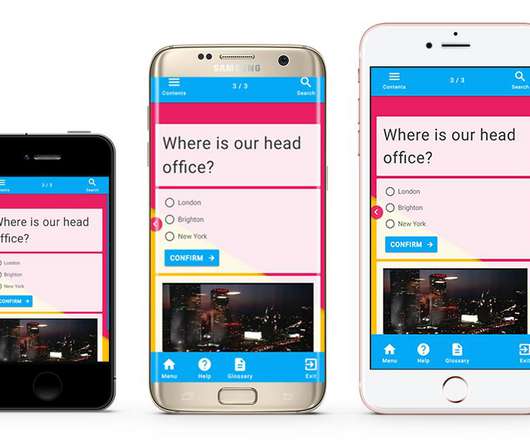


































Let's personalize your content