eBook Authoring Tools for Mac and Windows for K12 Curriculum Development: A Guide to Choosing the Right Software
Kitaboo
AUGUST 9, 2023
With the rise of digital learning, eBooks have become a popular and effective way to deliver educational content. However, with so many eBook authoring tools available, choosing the right option for your K12 curriculum development needs can be overwhelming. That’s where we come in.



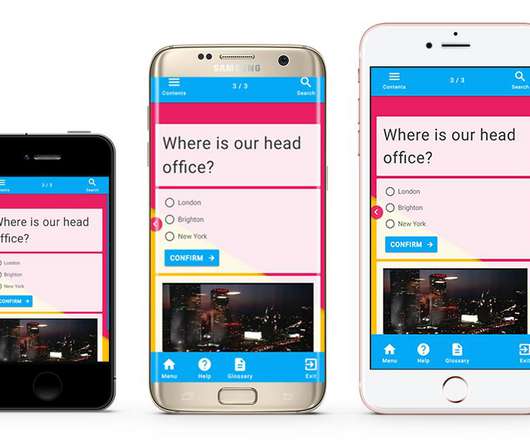







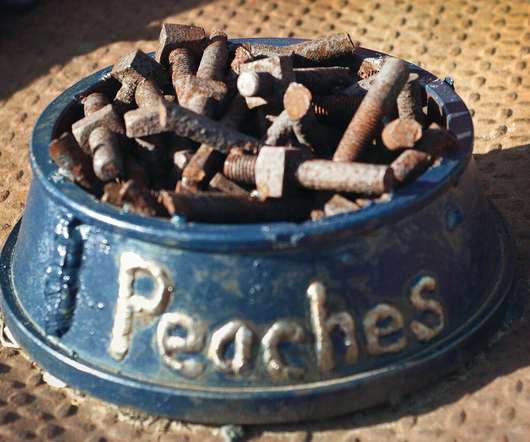




































Let's personalize your content