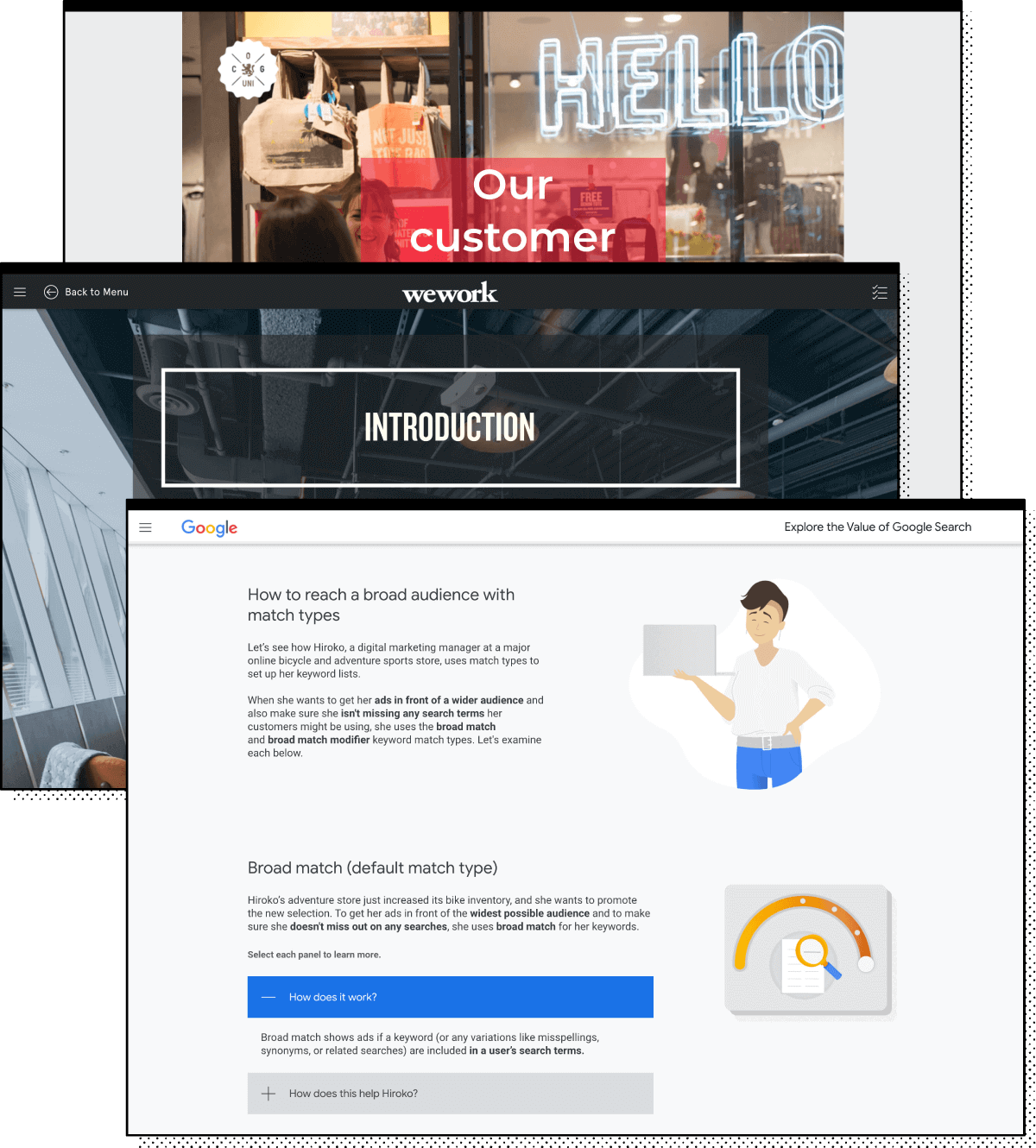Knowing what you need to teach your learners is one thing, but understanding how to deliver that content can leave you scratching your head. Sometimes, choosing an authoring tool feels like trying to learn a new language: SCORM? WYSIWG? What does it all mean for your next eLearning project?
No worries: we have you covered. One of the most user-friendly authoring tools (and one we frequently use at ELM Learning) is Evolve. Evolve can help keep your eLearning organized, engaging, and on track. Get to know the tool a little better so you can decide if it’s the best way to enhance your final product.
What Is Evolve Learning?
If you had to type out a document, you’d rely on something like Google Docs or Word, right? They’re used as tools to organize and format your information to deliver it to the end user. At its core, that’s how Evolve works.
Evolve is an authoring tool that allows you to organize your eLearning components and deliver them in a way that works for your learners. With tons of settings and tools, you can use it to create compelling courses that are compatible with your learners’ tech and a variety of learning management systems.
How Do You Use the Evolve Platform?
Whether you decide to have your training designed by an eLearning company or you need to quickly design and deploy a course in house, Evolve can help you get started. You’ll use Evolve to either collaborate with your eLearning vendor or storyboard your own course. Evolve works best when you have an idea of what content you have and how you’d like to structure the delivery. That way, when you begin to author your Evolve-based course, you can spend most of your time adjusting settings and building interactivity to create the best learning experience possible.
Benefits of Evolve Authoring
We love using Evolve because it’s collaborative, quick, and flexible. Consider some of these benefits when deciding if it’s the right authoring tool for your project.
Ease of Use
As far as eLearning authoring tools are concerned, Evolve is one of the most user-friendly. It features an extremely intuitive user interface, so it doesn’t require extensive training to get up and running. Evolve learning project templates include pre-coded blocks of content so you can spend more time customizing for your training rather than building and coding each learning pathway. It’s definitely one of our favorite authoring platforms to use with clients who are new to eLearning.
Customization Options
Evolve was built with customization in mind, so one of its strengths is its compatibility with a variety of platforms and learning management systems. With Evolve learning, you can utilize a number of L&D digital formats, including SCORM, HTML5, xAPI, web, and offline capabilities. (Don’t worry: if none of those make sense to you, we can help translate these digital learning languages.)
Evolve is also an especially useful authoring tool when you want strong, consistent branding throughout your course components. Evolve makes it easy to choose themes and apply graphics across all of your content; it’s a no-brainer when you have a specific look and feel in mind.
Collaboration and Feedback
Evolve works well when eLearning development is a collaborative process (and we believe that it should be). Team members can work on authoring projects together, with review and comment sections built into the design process. Evolve is also a cloud-based tool, so you can expect real-time updates and changes along with live previews so your team can test functionality every step of the way.
Flexibility
We know how important it is to engage your learners’ hearts and minds with chances for interaction, autonomy, and customization in the training process. Evolve allows for tons of flexibility in coming up with ideas on how best to engage your learners and deliver your content in the best way possible. If you think a chapter would be best summarized in quiz form, for instance, it’s easy to create and place that quiz in your learner’s path. If you’d rather show instead of tell, Evolve can handle different types of media so you can utilize the assets you already have.
Branching
When users are forced through a prescribed learning path without a chance for real-time decision-making, feedback, and personalization, they’re almost guaranteed to become disengaged. Evolve helps you stop the dreaded click-through effect by allowing you to “branch” your eLearning. Building branches gives learners a more customized experience, as their actions have different consequences and changes their learning “storyline.” Branching can be difficult to organize, but Evolve makes it easy to list different actions and determine outcomes.
Speed
If you needed an eLearning course, like, yesterday, Evolve is one of your best bets to get training designed and deployed fast. With its simple interface and smart templates, you can quickly leverage your current content, even if you plan on creating a more extensive course in the future.
Whether you’re creating your own in-house training or you’re working with an eLearning designer, understanding the tools of the trade can help you make better decisions. We use and love a variety of authoring tools, and Evolve is just one of the ways to build comprehensive, engaging, personalized eLearning. If you’re new to authoring or you need to launch eLearning fast, Evolve is one of the best platforms to get you started.
Have questions? Contact us and we’d love to chat all about your project and how Evolve might fit your goals.