The Best eLearning Authoring Tools: Review and Features
eLearningMind
APRIL 19, 2022
Microsoft Word is a world-class word processing tool that helps millions of users produce high-quality reports, memos, letters, and other text and graphical content. Without it and other similar products, authors, writers, and publishers would struggle to produce high-grade content. The same is true for eLearning content authors.








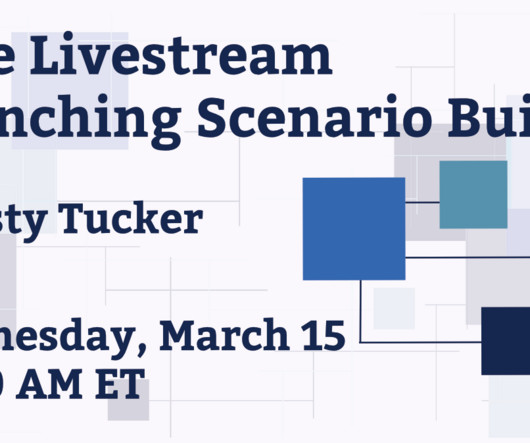




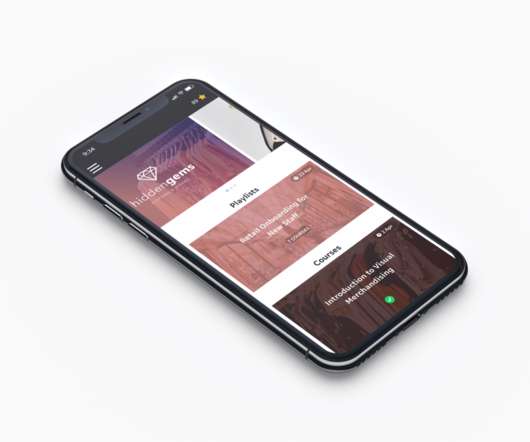

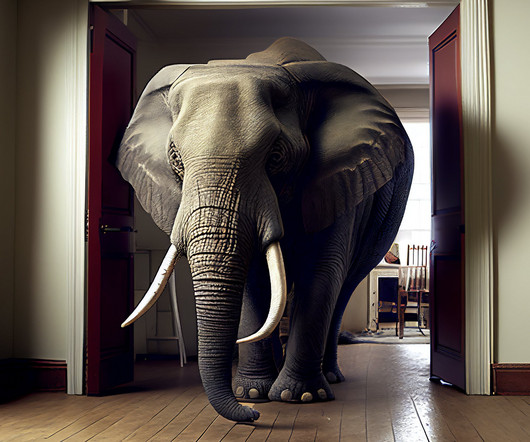










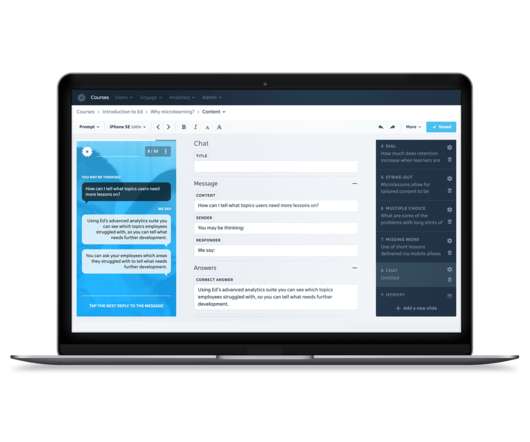


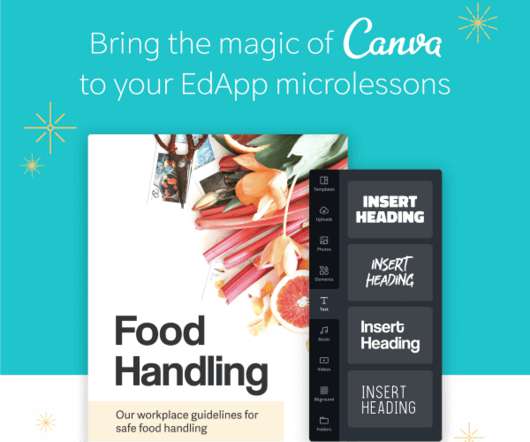


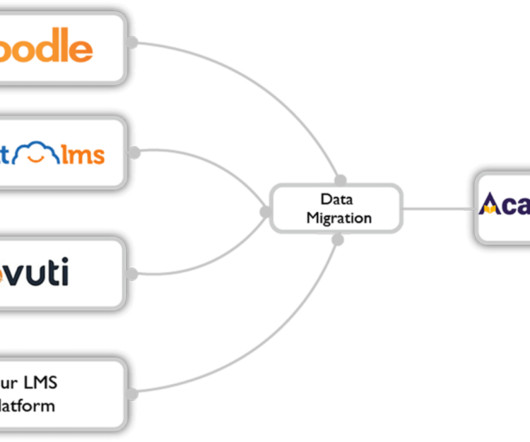







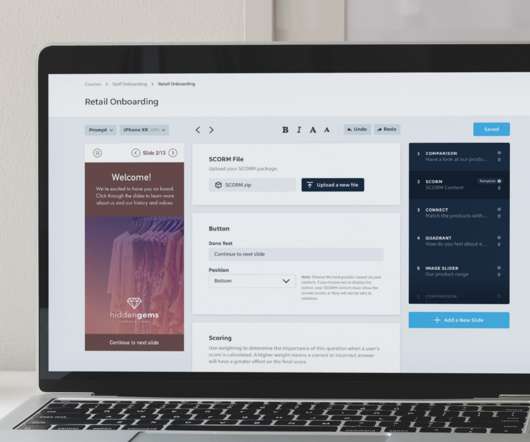










Let's personalize your content