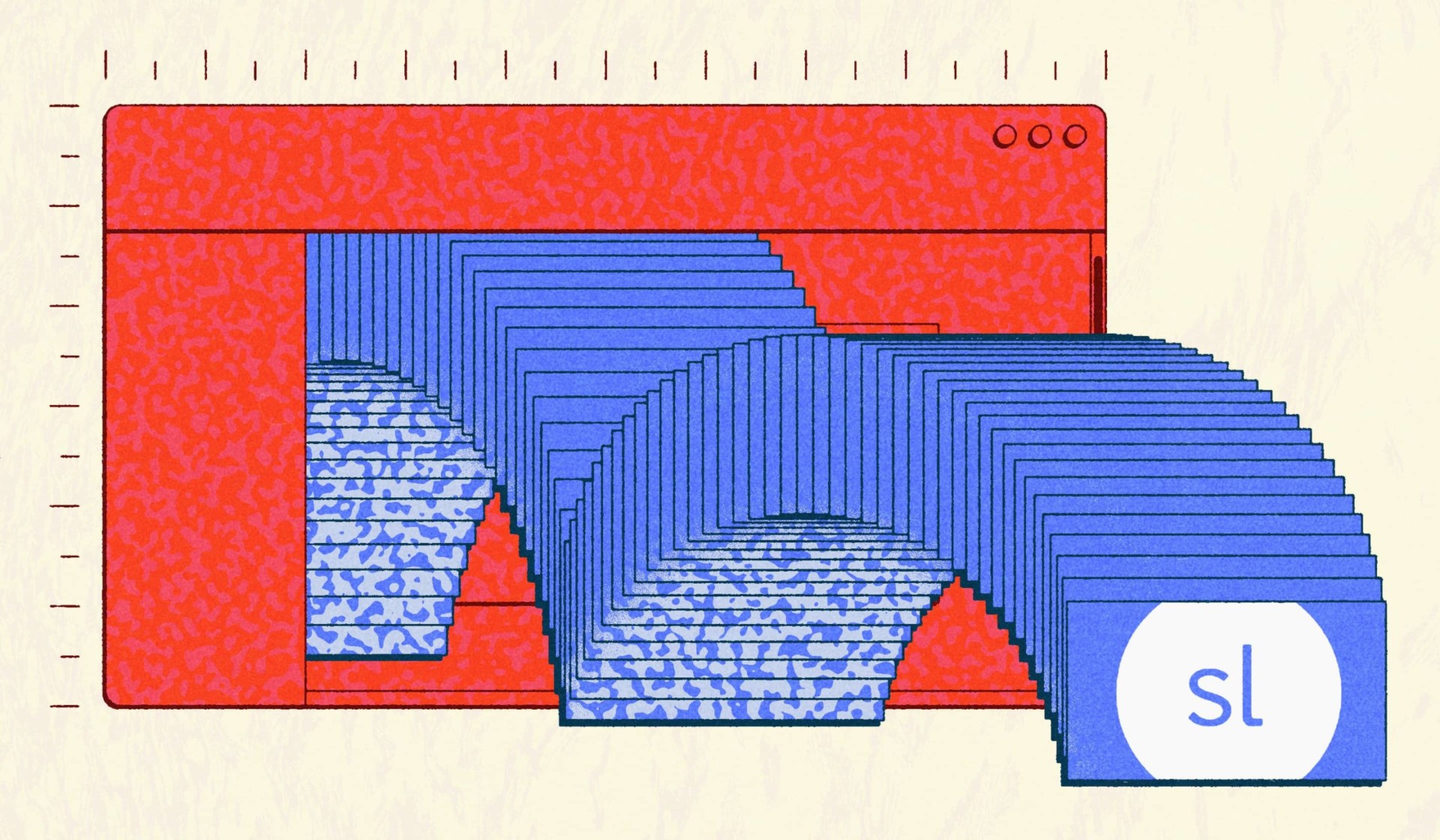Your team of interactive designers and developers are some of the most creative people in the office, and you want them to have the best possible authoring tools at their fingertips. Tools that let them push the limits of what’s possible and create engaging, dynamic eLearning experiences. And anytime you’re talking about the best eLearning solutions, Articulate 360 is going to come up at least once.
Articulate 360 is a subscription-based suite of applications and tools that includes Storyline 360 and Rise, plus Articulate Review, a content library, and a few other helpful tools. When it comes to eLearning apps, Articulate is leading the pack—and that’s due in large part to its flagship offering, Storyline 360.
Storyline is one of the leading tools for authoring eLearning. Let’s dive into how it works and what to expect from the Articulate Storyline.
How does Articulate Storyline work?
Storyline is definitely the shining star of the Articulate 360 suite. 78,000 organizations worldwide create courses with Articulate, and you can bet most of them are using Storyline. Storyline has been around for a while and it’s a popular tool across industries. Plus, it looks and feels a lot like Microsoft Powerpoint, which has its pros and cons, but we love that it makes it accessible for less experienced developers to jump in.
With Storyline, you build slide-based lessons that blend instruction, audio, video, and interactions to create engaging online courses. Every slide is a blank canvas for organizing your content into scenes: when users interact with different elements on the slide, certain actions trigger certain responses. For example, when a user clicks on the incorrect answer in a quiz, you can add a feedback layer that triggers text to provide further explanation.
Although Storyline is a free-form editing environment, there are pre-built interactions and slide templates to make authoring eLearning fast and easy. There are hundreds of interactions, like dials and sliders, that you can customize with your own content, and millions (seriously) of course assets to choose from. And in its latest iteration, Articulate added a responsive player that automatically adapts to every screen and orientation.
Authoring eLearning with Articulate Storyline
We’ve authored all kinds of eLearning using Articulate, and we’ve learned a lot about how the different tools work and what you can (and can’t) build with them. Storyline is often viewed as the “de facto” of eLearning, but there are times when it’s not the best tool for the job. Let’s look at a few pros and cons and explore how users can take advantage of each of them:
Pros of Articulate Storyline
Customizability
With Storyline, if you can dream the interaction, you can probably design it (and customize it). Nearly every element of your slide is an interaction waiting to happen, which allows for complex branching and new ways to organize your content. Storyline meets developers where they’re at, providing quick and easy content through the library or the opportunity to customize every inch of your course.
Create enviable courses in Rise
Are you a learning designer who loves trying new things in Articulate Rise? Then you’re going to love Mighty, a powerful little Google Chrome extension built to help you do more in Rise. With Mighty, you’ll get access to exclusive features and functionality that elevate visual design, increase efficiency, and deliver better learner experiences. You can try Mighty for free right now and find out for yourself—start your free trial today!
Learn more + sign up→Helpful features
Storyline’s assessment tool allows you to get a clear view of what your learners know and how effective your courses are. The tool has 25 different assessment types and you can easily import existing questions, too. Touchscreen gestures are another feature for Storyline 360, and in today’s mobile learning environment, it’s more important than ever. You can customize interactions to allow learners to swipe, drag, and pinch-and-zoom when they’re on tablets or phones.
World-class support and community
The staff at Articulate is passionate about making sure their user base is empowered to create memorable courses for their teams. Whenever there’s a problem, not only will Articulate support be there but there are communities where other Articulate users are actively sharing solutions to almost any problem you can think of. Having this kind of quality support at your fingertips really does make Storyline stand out among authoring tools.
Accessible learning made easy
Articulate is committed to making all of its authoring tools accessible to as many users as possible. Not only is Storyline available on four different screen readers (NVDA, JAWS, VoiceOver, and TalkBack), but you can also publish courses featuring accessible semantic formatting, which helps screen readers operate more smoothly and ultimately makes for a better user experience. In addition to these features, there are updated player options that allow users to fully customize their accessibility settings.
We love that we share Articulate’s passion and commitment to accessibility—they even provide their user base with reports on how to ensure accessibility in their courses.
Cons of Articulate Storyline
Slide-based lessons
While it’s a classic format, PowerPoint-style can limit the creativity of developers who want to deliver a variety of dynamic learning opportunities. Plus, some may argue that it is antithetical to changing learning patterns, especially for younger audiences who expect self-guided learning. Despite this being a con, slide-based lessons can also be great for pacing learning and allowing for reflection and pause during slide transitions.
Voiceover-driven
Depending on your content, voiceover-driven can either be a pro or a con. Generally speaking, the future of eLearning points to a user-driven experience where learners don’t have to wait for a voiceover to finish playing before they interact with the lesson. When choosing to gate voiceover to prevent users from skipping content, it can feel a little more restrictive for those who learn at a faster pace. Despite the occasional inconvenience of waiting for a voiceover to finish, we do think it’s the perfect fit for certain learning audiences because it adds an additional layer of accessibility that other courses don’t have.
Longer development time
From layering slides to customizing triggers, there’s plenty of intensive design work in Storyline to wear out your developers. That level of customization is great, but it’s not always necessary. You can develop a course that looks and feels just as good on other platforms—and your developers will have more time to spend on higher-impact innovations.
What about other Articulate apps?
You can’t really talk about Articulate Storyline without talking about its integration with other tools in the Articulate suite. In fact, the content library and Articulate Review are the selling point for many Articulate subscribers. Here’s how they work:
Articulate Content Library
Articulate authoring apps, Storyline and Rise, are both fully integrated with the content library and Articulate Review. The content library is fully stocked with all the beautiful course assets, slide templates, and character bundles a developer could imagine. It’s a one-stop-shop for stock photos, videos, infographics, and pre-built layouts that you can easily customize to match your courses. The idea is to save you time and money—you might just be able to cancel those pricey stock photography subscriptions. And thanks to the seamless integration, it just takes a few clicks to add assets to your slides and make a few quick customizations, like switching a character’s mood from upset to happy.
Articulate Review
Consolidating feedback is always a pain, and Articulate Review aims to make it a little easier. The Articulate Review app lets your stakeholders review content online and provides in-context feedback. It gets everyone together in one place to view and discuss course material. Pro tip: you can share the entire course or just a single slide—and stakeholders can include screenshots with their feedback so that developers actually know what they’re talking about.
Need a hand authoring your next Storyline course?
Let’s work together to create your next memorable course.
Work with us→