Create Better Training Videos with EdApp Authoring Tool
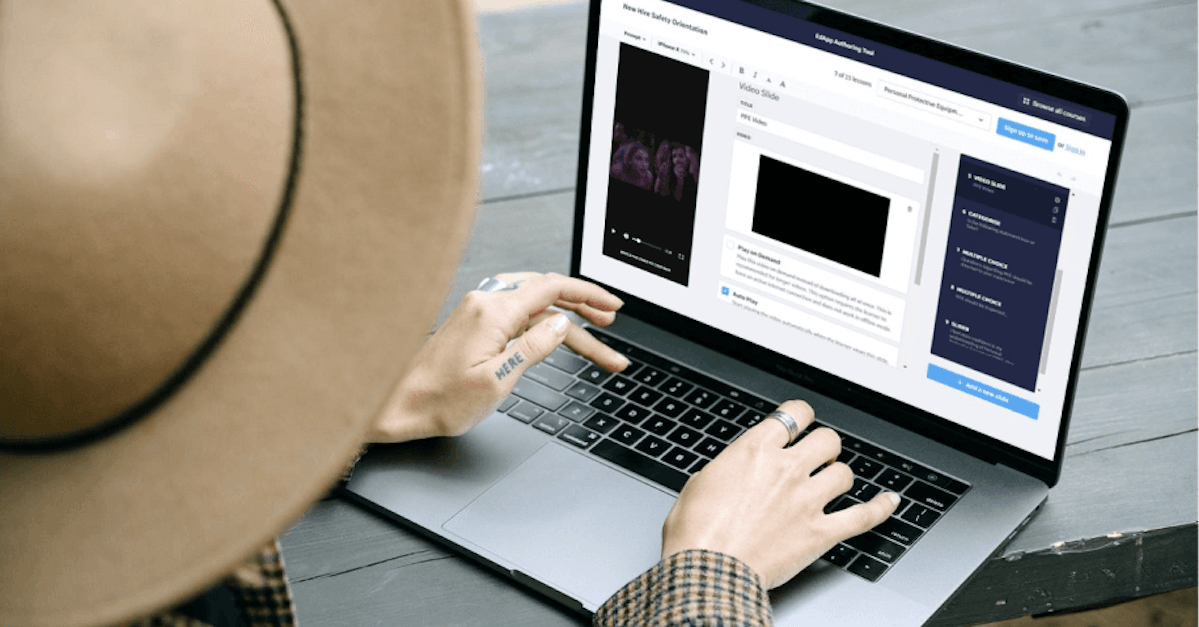
“The goal of training is for our employees to get trained.” That’s a no-brainer statement, right? And yet, you might be surprised to find how often this is the end result. The main reason for this is ineffective training, especially when teaching procedures and skills. When you create training videos that demonstrate competence, your overall training effectiveness increases significantly.
Sign Up For Free and Begin Leveraging the Power of Training Videos
Create training videos to make knowledge understandable
A recent, scientific journal article spoke about the importance of scientific information. The author said that scientific information is a key ingredient needed to tackle global challenges like climate change. But to do this, it must be communicated in ways that are accessible to diverse groups that go beyond traditional methods.
In other words, the information must be available to all those who need it and in a way in which they can understand. Otherwise, it is of little use. This is the same for your enterprise.
The author’s recommendation was DIY videos made by the scientists themselves. Your organization can do the same thing: create effective training videos made by your experts and host them on online learning platforms.
Effectiveness of training videos
According to the latest research, training videos are very effective. A pooled sample of close to 8000 students (7,776) shows that adding video to existing teaching led to strong learning benefits.

More research will be needed to explore exactly why this is so. However, one reason is likely student preference. A recent study found that medical students preferred videos to assigned reading material or courseware. Chances are, this caused greater learner engagement with the material, and thus, enabled more retention to take place.
While the data shows that training videos have a positive effect on grades and multimedia learning overall, assessments and quizzes should have a physical component, not just an online one. This is especially important when training procedures and skills like sales training. You want to make sure that your employees can what they need to do, not just understand it, especially in topics like compliance training.
Top 3 tips to create better training videos
1. KISS
This acronym, attributed to the U.S. Navy in 1960, is still going strong today. It stands for “Keep It Simple Stupid”. I am adding another version: Keep It Short Stupid”.
Simple: so they can focus on everything
Our long-term memory has virtually endless space. However, our short-term memory (what your trainees will be using while they watch your video) is limited. If you put too much information in one video and/or that information is poorly organized, not all of the learning and development training is going to make it into long-term memory. This issue is called “cognitive load”.
Simply put, the cognitive load has 3 sub-components. The intrinsic load is how much the training depends on prior knowledge; in other words, how much you already have to know to understand the training material or learning tools. Germane load refers to how hard the brain has to work to understand the material. The extraneous load represents how much the brain is distracted by things that don’t help to learn such as irrelevant/extra information or a poorly-designed lesson.
In general, the cognitive load in your training videos should match the levels of your learners and should complement the learning process. The next point will help a lot with that.
Short: so they will watch it all
Important research by Philip J. Guo, et.al. gives precise data on the optimum video length. Guo and his team looked at edX MOOCs. This represented 6.9 million video-watching sessions – a huge and almost unprecedented sample size.
Guo and his team measured how long each learner watched each video. They found that no matter how long the video was, the median engagement time was no more than 6 minutes. Here’s what this means:
- Videos of up to 3 minutes were the most-watched—in 75 percent of the sessions, viewers watched more than ¾ of the video.
- If a video was 9-12 minutes long, viewers watched about 50%.
- In the case of videos lasting 12-40 minutes long, engagement time dropped to 20%.
Create training videos that are between 3-6 minutes long and make that as one of your instructional design principles.
2. LBS
On social media, this means Laughing but Serious which is an important point to keep in mind when creating training videos.
It goes without saying (Don’t you love how people use that and then say it anyway!) that your training videos are serious stuff. They have important information, procedures, and skills that you want your employees to know about, fully understand, and use correctly while on the job and perhaps even off.
However, that does not mean your training videos need to be boring.
Make it fun: humor, etc.
A humorous article exploring this topic reported that the grades of students who listened to a joke-less lecture were 11 points lower than those whose lecture included humor. These results are not just for learners in schools. The same article said that customers who took the humorous version of a course found it 4% more useful than those who had the non-funny version.
Here are some ideas to incorporate humor: sprinkle in jokes relevant to the topic, use interesting stories (especially personal ones) to illustrate important points, and include visual humor such as costumes or funny mannerisms to catch learners’ attention.
I am not a joke-teller. However, I regularly tell my adult learners relevant stories from my life. I notice their attention levels are always 100%. I also “dress up” from time to time. During one lesson, I taught while wearing my purple wig (I have several colors). I also use props. For the first lesson back “on campus” after more than a year on Zoom, I was a bit nervous. So, I brought my “comfort puppet” and introduced him to my learners, including an explanation of why he came along. It was a way to bring up a touchy topic and connect with them in a non-personal but highly personal way.
I do this live. Doing it via video is even easier.
Consider the conversation style
You’ve been there. The speaker is droning on and on and on in a monotonous voice. Any humor they are using is flat. The only thing good about this situation is that every minute feels like an hour, so your life seems longer.
All joking aside, the recommendation is to use a conversational style, not a formal one. OK, so not too much slang—this is a workplace training video after all. But you know what I mean. Kind of how I am talking to you now. I could have said: “The recommended format is that of a conversational style as opposed to a formal one. Deter from using an abundance of slang. Keep in mind that your video is for workplace training purposes.” Nah!
In addition, pay attention to how quickly the speaker is speaking. The rate of speech needs to be fast enough that the learners do not lose interest. On the other hand, the speed should not be so fast that learners cannot keep up. This is an especially important point to consider when the video is not in the learners’ native language. If the language levels of your non-native speech trainees are not close to native levels, you may need to make another version of your video.
Lastly, what about the amount of enthusiasm? Speaking in exclamation points may be a sales technique, but it’s not your aim. However, if the speaker is not excited about the material, how do you expect the learners to be?
3. FYI
You’ve most likely heard this one: For Your Information. It is a reminder that language (spoken or written) is not the only way to pass on information. Images also hold a lot of knowledge. Often, people remember them longer and better than the words you said.
One important image is the face of the speaker. A visual learner prefers videos that include a live picture of who’s talking.
Now about graphics. The universal standard these days seems to be a PowerPoint training or equivalent presentation, often with too many words per slide. There is little movement. Most slides look the same.
Vary your visuals and play around with static vs. moving elements in your content creation. Use things such as cartoons, short films (yes, you can have a video within a video), animations, infographics, and doodles.
Also, think about the layout and color scheme. Even if you are using your organization’s branding, surely there are ways to change that up for your trainees.
Create training videos with EdApp
EdApp Learning Management System’s (LMS) rapid authoring tool makes it easy to include SCORM-compliant video learning in your instructional design and learning objects. You’ll just need to create a self-paced elearning course and then a lesson first to access the authoring tool and the content library. There are several options, including uploading your videos like tutorials or demonstrations to the EdApp platform, showing a video hosted on Vimeo, or playing a video hosted on YouTube. You can also host multiple videos on EdApp’s Video Collection template, which is useful for comparing different processes or sequences of events and allows learners to experience the videos in a non-linear order. This makes course authoring with video much easier and more convenient. Perfect for mobile learning and online-learning.
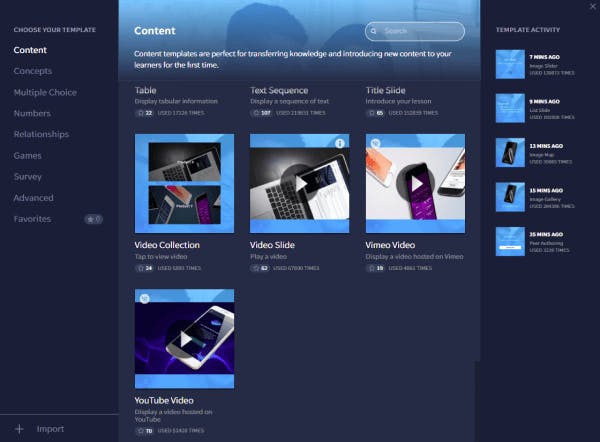
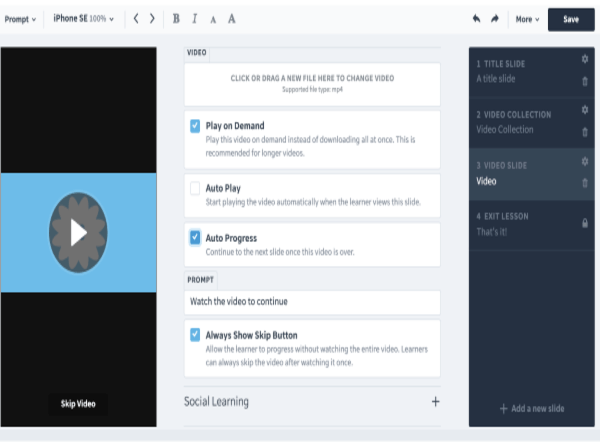
If videos are optional (uploaded videos only, not hosted ones), you can give your trainees the option to watch or not. Otherwise, videos can be played automatically in a variety of ways during your online training.
To learn more about using videos, including important specs, check out this microlearning blog.
Outside sources
https://www.frontiersin.org/articles/10.3389/fcomm.2021.586297/full
https://journals.sagepub.com/doi/abs/10.3102/0034654321990713
https://www.tandfonline.com/doi/full/10.1080/10872981.2020.1841406
https://www.ncbi.nlm.nih.gov/pmc/articles/PMC7847201/
https://cft.vanderbilt.edu/guides-sub-pages/effective-educational-videos/
https://www.lifescied.org/doi/10.1187/cbe.16-03-0125
http://up.csail.mit.edu/other-pubs/las2014-pguo-engagement.pdf
https://www.kpa.io/blog/humor-as-a-learning-tool-the-science-behind-it-is-no-joke
Author
