Using Text-to-Speech in an eLearning Course
Tony Karrer
JULY 27, 2010
This is third post in a series on Text-to-Speech for eLearning written by Dr. Joel Harband and edited by me (which turns out to be a great way to learn). In this post we will begin to address the practical side of the subject: How can e-learning developers use Text-to-Speech (TTS) voices to narrate their courses?


















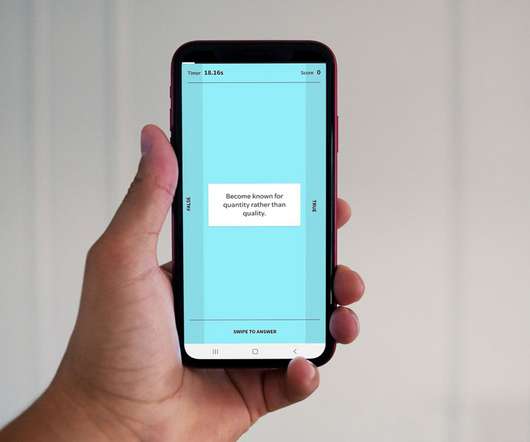





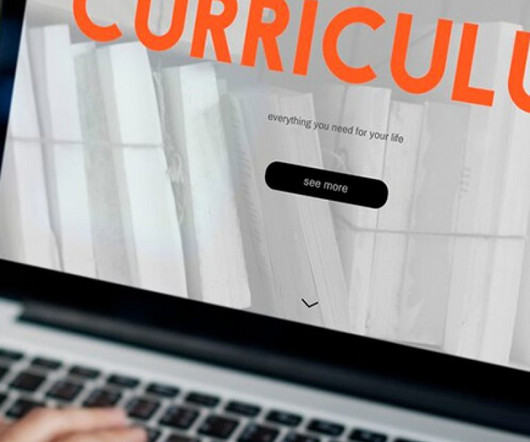














Let's personalize your content