How to Create Effective Corporate Video-Based Training
Fly Plugins
DECEMBER 12, 2023
Corporate training has evolved significantly over the years, with learning and development departments, however, corporate video-based training has emerged as an effective and engaging method as well. It enhances the learning experience by combining visual, auditory, and sometimes interactive elements to deliver information effectively.




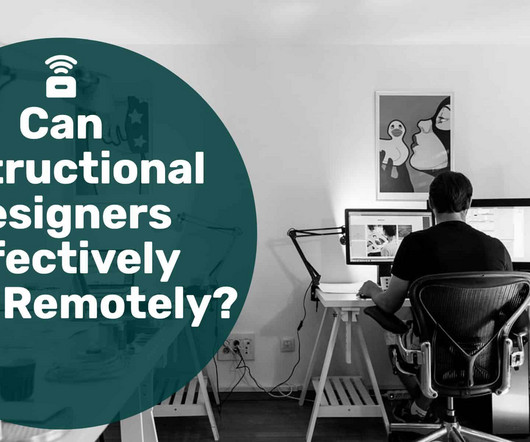












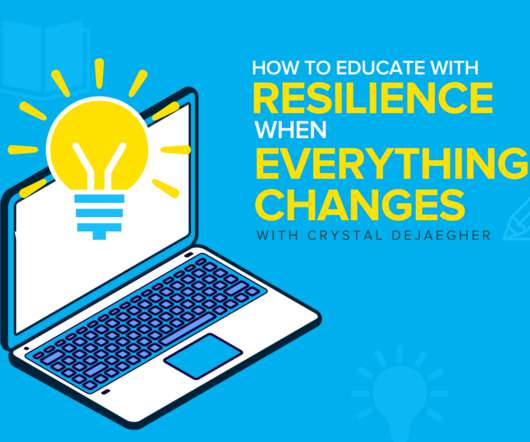












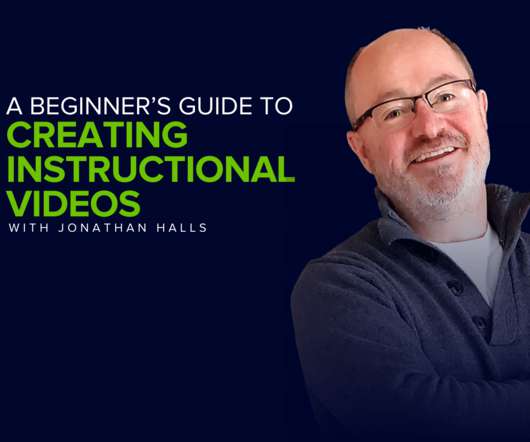

















Let's personalize your content