Adobe Captivate 6: Branch Aware
The Logical Blog by IconLogic
OCTOBER 30, 2012
Branch Aware is new in Captivate 6. According to Adobe: "Use Branch Aware to calculate the final score based only on the questions in the branch that users have viewed. If a user reaches the module with three questions and 10 points each, the total score is considered as 30 points. by Lori Smith. " Huh?
















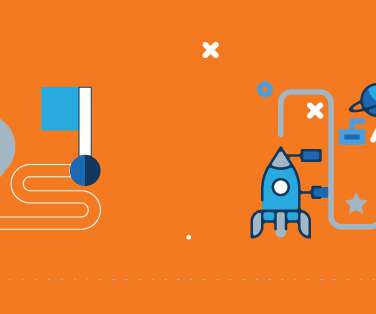
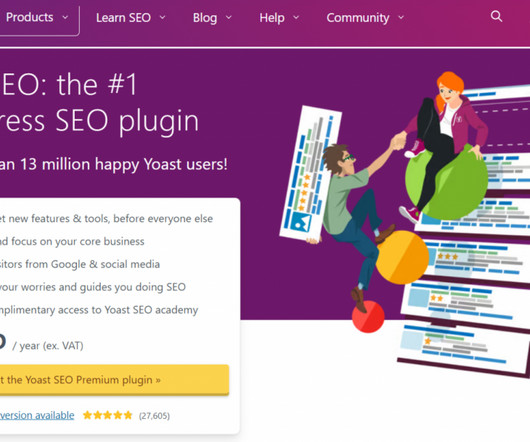

















Let's personalize your content