How They Make Anime: A Guide to Creating Anime Storyboards
Storyboard Hero
DECEMBER 14, 2023
Tips and Tricks for Creating Awesome Anime Storyboards Simple Techniques for Beginners Entering the world of anime storyboarding can be both exciting and challenging. Tangible Feel: Some artists prefer the tactile experience of pen on paper. Here are some fundamental tips to help aspiring storyboard artists get started: 1.

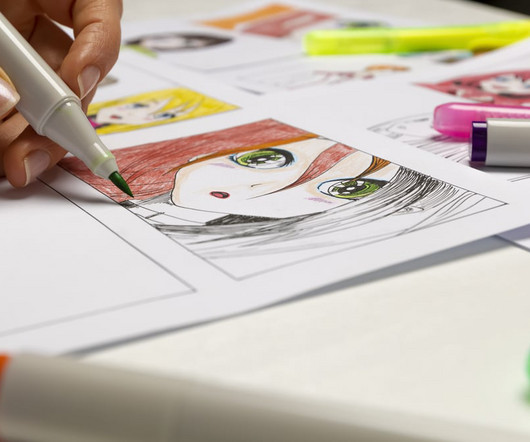

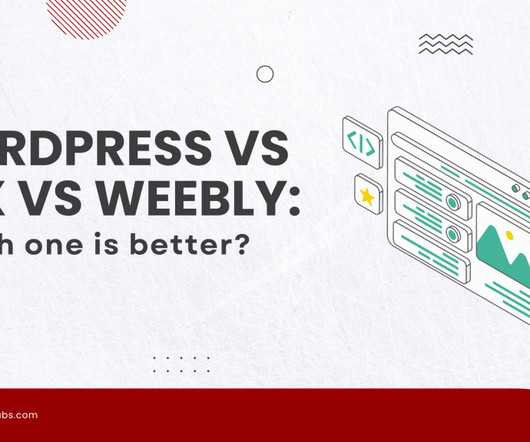
























Let's personalize your content