Custom HTML5 timeline for Articulate Storyline 360
Swift eLearning Services
NOVEMBER 20, 2017
It is suitable for both beginners as well as experts due to its familiar interface. The look is very similar to Microsoft PowerPoint. Articulate Storyline, is one of the popular e-Learning authoring tools. Storyline is known for its ease in the workflow for developing an E-learning course.



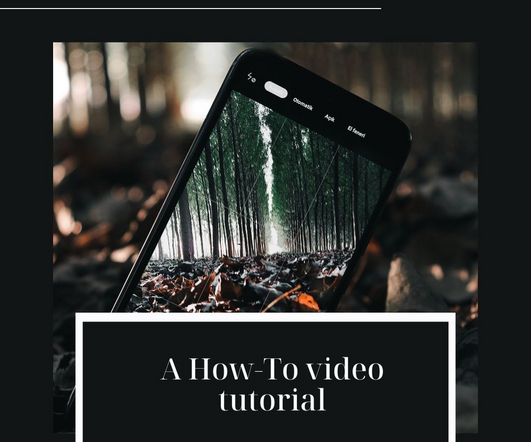





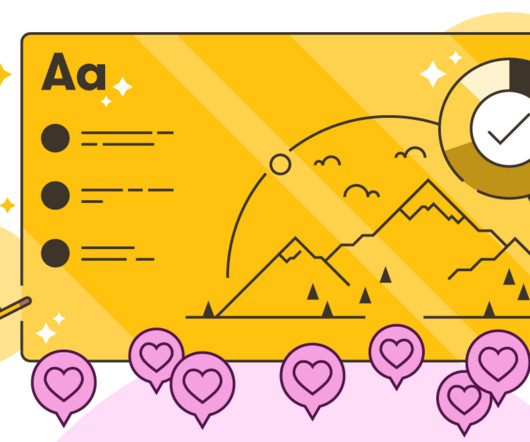



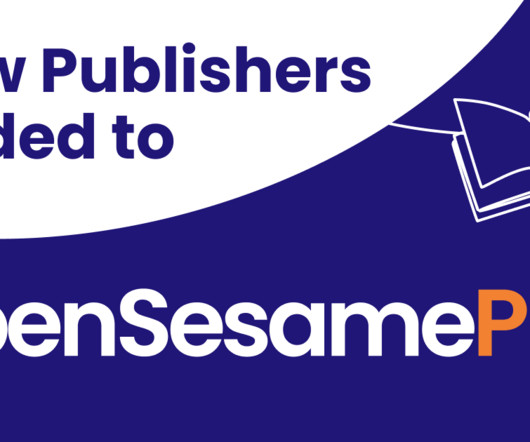


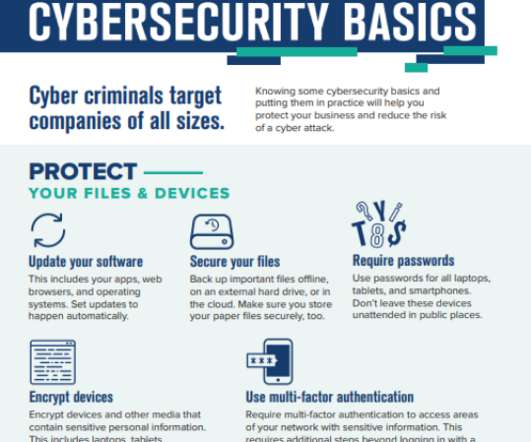
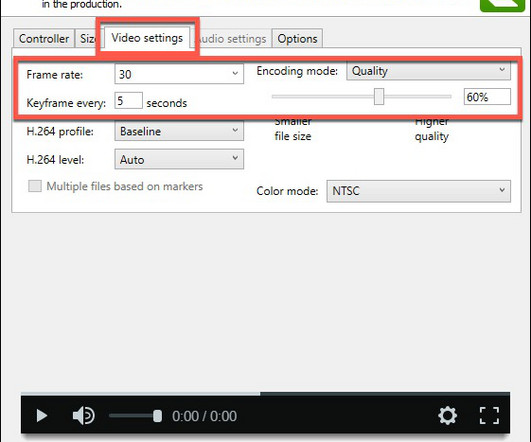
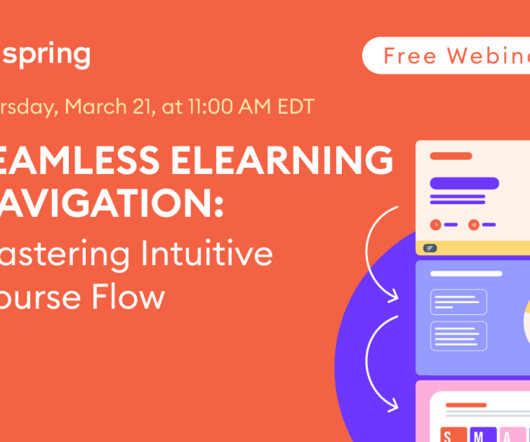



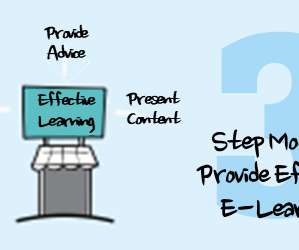







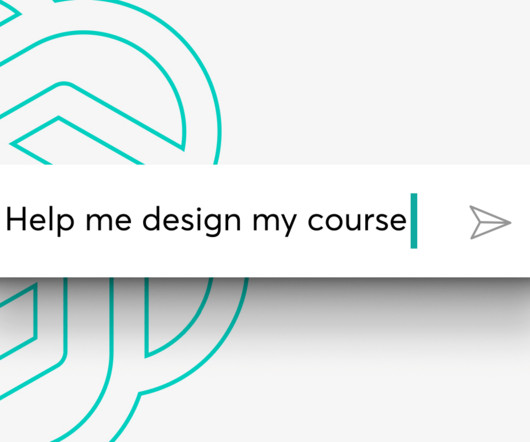




















Let's personalize your content