AI, DEI, Twine: ID Links 4/23/24
Experiencing eLearning
APRIL 23, 2024
This post includes links related to AI, DEI and accessibility, Twine, freelancing, storyboarding, visual design, facilitation, and books for IDs. Julie Dirksen Beginner’s Guide to Midjourney Consistent Characters. As I read online, I bookmark resources I find interesting and useful.























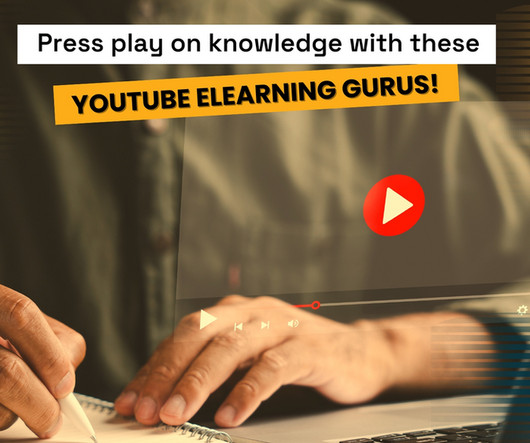

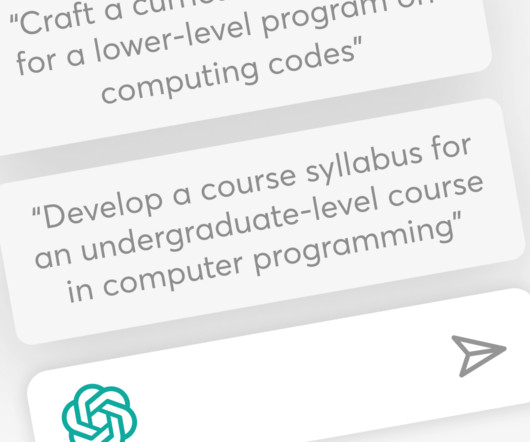















Let's personalize your content