Audio Production Mastery Tips from a Grammy Winner | Justin Proctor
TechSmith Camtasia
OCTOBER 13, 2021
A degree in sound engineering? Justin has won two Grammy Awards for recording engineering and composes original music, which can be heard on television networks and streaming services in the US and overseas. Test out your equipment, microphone positioning and see how it sounds before you press record. A recording studio?

















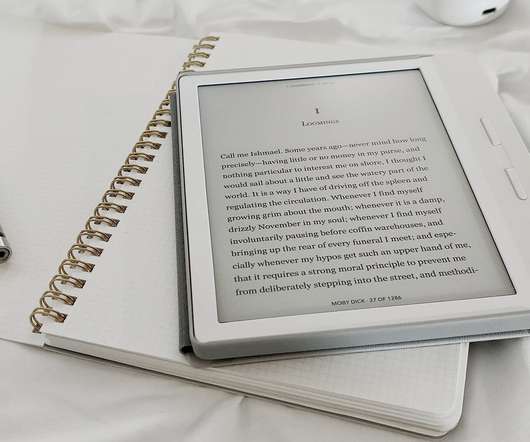















Let's personalize your content