Adobe Captivate 2017 for Beginners – Webinar Recording
Adobe Captivate
FEBRUARY 7, 2018
Adobe Captivate for Beginners is the first of a series of hands-on webinars we’ll be running regularly this year to help everyone learn the basics of designing and developing eLearning using Adobe Captivate, with each webinar led by John Stericker, our Adobe-certified Captivate Expert and Instructor. Adobe Captivate 2017 Free Trial.






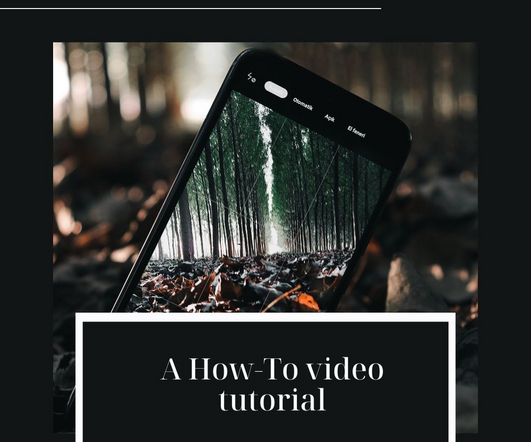
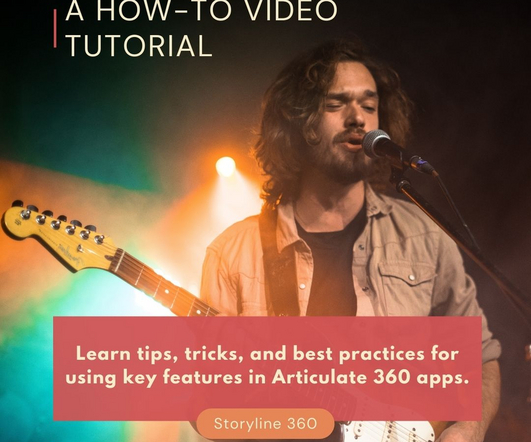
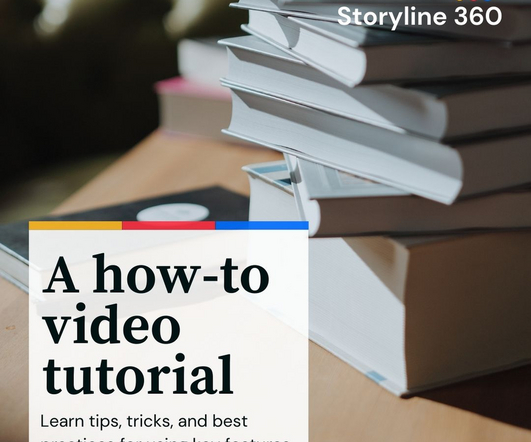
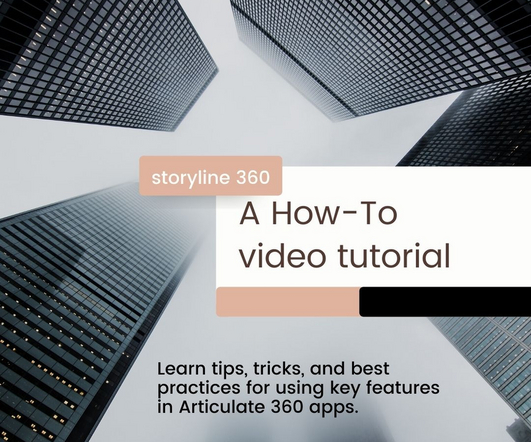
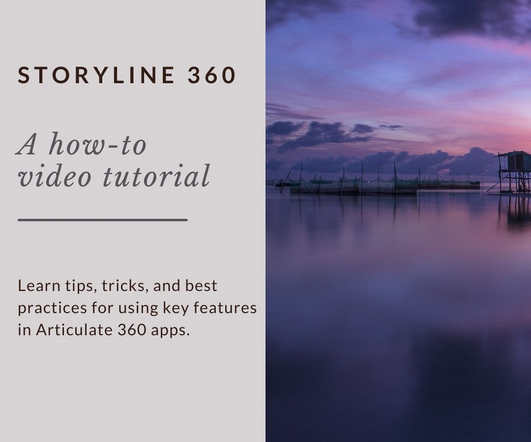


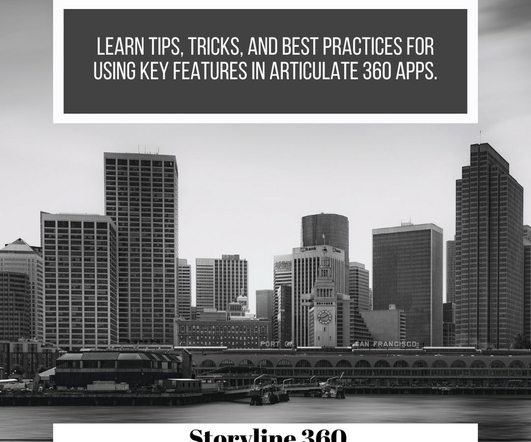
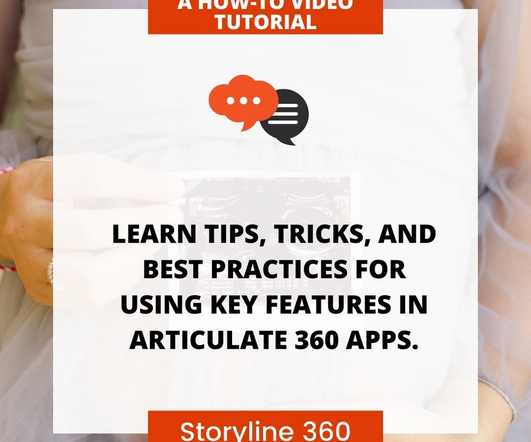


























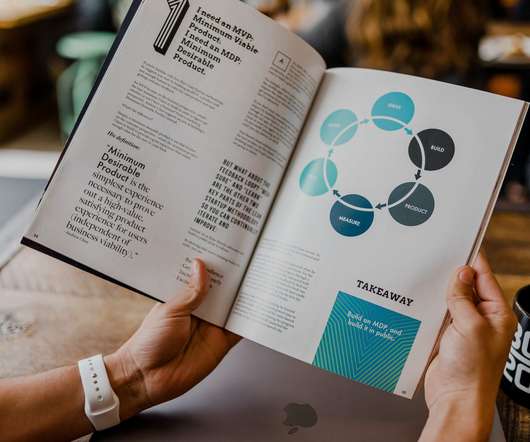

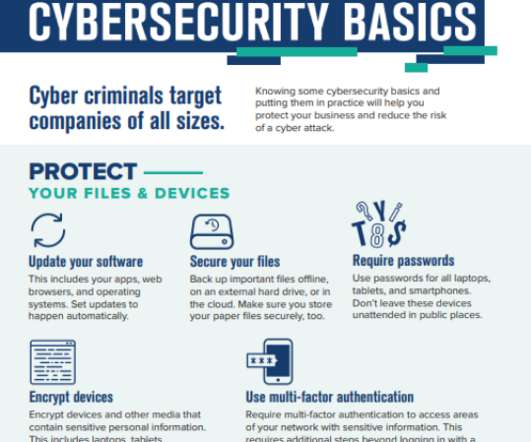











Let's personalize your content