
Having to manually grade scores of test papers can be a mind-numbingly tedious experience.
Thankfully, online assessments have gotten rid of this major hassle. Now you can save loads of time that you can invest in other activities aimed at furthering your objectives.
But automated grading isn’t the only handy functionality online assessments bring to the table. There are several other ways they can be super beneficial for educational or business requirements.
What are they?
You’ll find out as you proceed.
In this blog post, you’ll learn all about online assessments, including how you can create an effective one for various requirements, such as educational exams, hiring, training, and more.
Let’s jump in.
What Is an Online Assessment?
An assessment is a set of questions that evaluate a person’s knowledge, skills, or personality traits. When conducted online with the help of a software tool, it becomes an online assessment.
The meaning of an online assessment may vary depending on the requirements of the person creating it. For example, corporate trainers may use it to assess employees, recruiters may use it to assess the candidates appearing for a job role, and teachers may use it to assess their students’ knowledge on a particular topic.
Watch: How to Create an Assessment Online
Examples of an Online Assessment
Here are some online assessment test examples covering different subjects or topics:
Geography Quiz

Conducting an online assessment is the perfect way to assess students’ knowledge of various subjects, such as geography, science, history, etc.
Vocabulary Quiz

Online assessments provide a surprisingly effective way to teach and test vocabulary and other aspects of a language. For example, check out this English vocabulary cloze test created with an online assessment tool:
Related Read:How to Create a Vocabulary Quiz
You can also use online assessments to test other aspects of language proficiency, such as grammar, spelling, punctuation, reading skills, and more.

Algebra Test
The best online assessment software solutions let you add mathematical symbols and formulae to your assessments, allowing you to conduct algebra tests and other math assessments easily.
Upselling & Cross-Selling Skills Assessment

This online assessment is designed to test sales professionals on one of the most crucial sales skills. It’s ideal for assessing job candidates and training employees.
Employee Personality Assessment

Pre-employment personality assessments, such as this one, are a great way to help ensure work culture and role fit when used together with interviews and other recruitment assessments.
Related Read: How to Simplify Your Recruitment Process (& Hire Faster)
Workplace Safety Training Quiz

Corporate trainers can use online safety & compliance assessments such as this one as a part of their safety training programs to ensure comprehension and retention of various workplace regulations and policies.
6 Popular Types of Online Assessments
Depending on their purpose, online assessments can be categorized into various types. Here are the six most common types of online assessments:
1. Diagnostic Assessment/Learning Needs Assessment
Conducted before a learning program, a diagnostic assessment or learning needs assessment evaluates an individual’s current knowledge levels, skill gaps, strengths and weaknesses. In this way, it helps instructors design need-based and personalized educational or training courses.
Diagnostic assessments are especially important from a business standpoint as they form a key component of training needs analysis (TNA). Businesses may conduct diagnostic assessments whenever there’s an organizational change requiring employee training or when they need to develop new leaders.
2. Formative Assessments

Formative assessments are assessments conducted during a learning program. They provide an easy way to track learning progress and provide and receive feedback, allowing you to address topic-specific learning challenges immediately.
As a side benefit, online formative assessments also make the learning program more engaging, increasing its effectiveness. This is especially true if you use an assessment tool that lets you ask questions in diverse interactive ways and add images, videos, and instant feedback to the assessment.
Related Read: 20 Best Formative Assessment Tools
3. Summative Assessments

Summative assessments are conducted immediately after an instruction to evaluate the overall impact of the learning program and check if the learning objectives were met. These assessments also help instructors optimize their learning materials and methods for maximum effectiveness.
Related Read: How to Evaluate Learning with Pre and Post-Training Tests
Watch: How Towle Driving School Streamlined Post-Training Assessment
4. Refresher Assessment

Refresher assessments are conducted periodically to refresh learners’ knowledge about a topic. These help in boosting knowledge recall and long-term retention. You can conduct such assessments every month, two months, etc., based on your specific requirements and the learning material’s complexity.
For example, businesses may need to conduct frequent compliance assessments to minimize financial risks and ensure employee well-being.
5. Pre-Employment Skill Assessment

Pre-employment skill assessments help businesses hire and create succession plans efficiently. The skills assessed could be role-specific hard skills or soft skills such as communication and time management.
Online skill assessments help ensure a comprehensive evaluation of job candidates’ abilities so businesses can avoid the huge costs of replacing bad hires.
Related Read: How to Create Skill Assessment Tests to Hire the Right People
6. Personality Assessment
Online personality assessments let you analyze an individual’s personality traits and behaviors. A handy tool for building strong teams, they help businesses in:
- Assessing candidates for work culture fit
- Aligning new employees with the right role
- Managing teams in a more personalized way
- Improving workplace conflict management

Teachers can also benefit from online personality assessments. They can use them to find out their students’ learning styles and provide personalized mentorship. Similarly, business, career, and life coaches can use them as a part of their coaching process.
| Important note: Personality assessments can significantly improve your hiring process when used in tandem with interviews and other recruitment assessment methods. But you must always ensure that your pre-hire personality tests are consistent with a business necessity and never used as a screening tool or the sole selection criteria. |
Read More: 13 Different Types of Assessments You Should Know About
Moving on, let’s look at the top benefits of online assessments.
7 Benefits of Online Assessments
Online assessments, as compared to offline, pen-and-paper-based assessments, are easier, faster, and more accurate. In a nutshell, they offer the following benefits to their users:
1. Save Time and Effort
Whether you’re a teacher, trainer, or recruiter, creating assessments online with assessment software can save you hours of your precious time. The best online assessment tools let you:
- Use customizable templates to build assessments quickly
- Leverage question banks to reduce the time you take to come up with the right questions
- Automate grading by pre-assigning scores to questions
- Provide instant feedback/answer explanations
- Generate in-depth reports automatically
Watch: How to Automate Scoring & Grading for Your Assessments
2. Ensure Accurate Results
Besides saving boatloads of time, automated grading also ensures there are no human errors in score calculation. By choosing online assessments, you can ensure every assessment taker gets a fair and accurate result, even if your assessments contain many questions with complex scoring criteria.

3. Store Data for Long Periods
Since most online assessment software are cloud-based, they can store assessment takers’ reports, responses, and information securely and for long periods, making it easy to track learning progress over time. Some assessment tools, such as ProProfs, even allow you to store your assessment data for as long as you want.
4. Ensure Security and Integrity
When conducting high-stakes assessments such as exams and recruitment tests, you need to ensure there’s no cheating or unauthorized access. You can achieve this easily by conducting your assessments using the right assessment software.
Top online assessment platforms are equipped with anti-cheating settings, such as proctoring, question/answer shuffling, tab switching prevention, question pooling, etc., and privacy and security features, such as password protection, unique learner logins, and single sign-on.
5. Anytime, Anywhere
Online assessments let you overcome geographical and scheduling barriers, making them ideal for remote hiring, training, and education.
Moreover, top assessment tools let you create responsive assessments that work great on any device, including laptops, smartphones, and tablets, meaning that learners can take online assessments on the go on their preferred device.
The flexibility provided by online assessments is particularly beneficial for educators who want to leverage the flipped classroom learning approach, where students take assessments and courses at home while the classroom time is devoted to discussions and problem-solving.
6. Learner Engagement
Online assessment software let you add various engaging elements to your assessments, improving learners’ engagement level and the effectiveness of your instructional methods and material.
For example, with ProProfs, you can create online assessments featuring:
- Images, videos, audio clips, documents, and links
- Instant feedback after every question or at the end of the assessment
- Highly interactive question types, such as hotspot, audio/video-response, and drag-and-drop
Watch: How to Create a Hotspot Quiz
7. Ideal for Learners With Special Needs
The incredible flexibility offered by online assessments makes them more suitable for learners with special needs than traditional paper-based assessments. For example, learners who struggle with writing and typing can use speech-to-text to answer essay questions when taking online tests.
Similarly, learners with visual impairments or reading difficulties can use the text-to-speech functionality to listen to questions and answer options instead of reading them.
Now that you know the benefits, let’s explore how businesses and educational institutions can make the most out of an online assessment creator.
What Is Online Assessment Software & How Can You Use It for Education or Business?
Online assessment software are cloud-based tools used to create quizzes, tests and exams. Besides providing a platform to conduct assessments in a convenient, streamlined, and scalable way, such software also automate grading, feedback, and reporting, saving a lot of time.
Here are some amazing ways to use online assessments in education and business.
For Education
Watch: How to Use Online Quiz Maker for Teachers
Easily Create Online Tests and Exams
If you’re a teacher, you’ll find that an online assessment creator is excellent for creating various types of assessments, including unit or chapter tests, midterm or final exams, practice tests and formative assessments.
With the ability to ask different types of questions, from objective questions like MCQ and matching to subjective ones like essay and video-response, an online assessment creator is your one-stop shop for developing all the online assessment exams you need for your learning program.
Watch: How 5ive2wo Tutoring Conducted Student Assessments With Instant Scoring & Feedback
Related Read: Educational Assessment Software: The Evolution of Evaluation
Accurately Track Learning Progress
How do you currently track the progress of students in your class? If your method is some combination of a spreadsheet and your intuition, then it may be working okay for you, but an online assessment creator does it way better!
An online assessment creator can instantly provide you with meaningful progress reports for individuals or groups. This data can help you adjust the instructional level or style as necessary to ensure you are meeting the learning needs of everyone in your class.
Enhance Student Engagement
Student engagement is the backbone of effective learning. An online assessment creator can help you deliver learning in the most engaging way.
Using assessment software, you can create short pop quizzes, comprehension tests, hotspot quizzes, and many other types of interesting, learning-oriented quizzes your students will look forward to. Such quizzes help increase the time your students spend actively thinking about and exploring your course material and promote self-assessment.
Streamline Test Administration
Using an online assessment creator, you can create learner groups and instructor accounts in a virtual classroom to centrally assign quizzes and courses and seamlessly manage your learners. Online classrooms are also a great way to promote discussions for group learning.
Related Read: How to Create an Online Classroom
For Businesses
Hire Faster and Smarter
Did you know that businesses using online assessment solutions are 36% more likely to be satisfied with their new hire? A skill assessment test can help you assess job candidates’ skills, knowledge, and personality traits in a streamlined and effective way so you can quickly build strong and productive teams.
Assess Employee Training Needs
An online assessment is the perfect tool for conducting a training needs analysis. You can assess your employees every time there’s a major organizational change so you can deliver targeted training that yields high ROI. Online training needs assessments also make it easy to implement succession planning initiatives.
Related Read: How to Conduct a Training Needs Assessment in Your Organization
Deliver Engaging and Effective Training
Whether you’re onboarding new employees or implementing an employee development or compliance awareness plan, online assessments can enhance the effectiveness of your training courses.
You can conduct formative assessments to help employees understand and remember concepts, and summative assessments to evaluate comprehension and retention and gauge the overall impact of your training program.
The insights you get from your summative assessments can also help you refine your training material and delivery methods.
Watch: How Precision Sport Science Onboards New Employees Using Online Assessment & LMS Tools
Develop Future Leaders

Online assessments play a key role in talent assessment and skill training. They can help identify and groom high potential employees for key leadership and management positions.
View Leadership & Management Skills Assessments
Related Read: Leadership Assessment Guide for Succession Planning, Hiring & Training
Learn About Your Audience
Using online knowledge assessments, you can collect data on your audience’s understanding of topics related to your brand. You can share such assessments on social media or your website.
Besides complementing your market research efforts, sharing such assessments with your audience can also help improve brand awareness and engagement. You can even collect qualified leads by adding a lead form to your assessments.
Watch: How to Easily Generate Leads With Lead Quizzes
Related Read: How to Use a Marketing Quiz: 6 Most Effective Ways
Now that you know all the benefits and use cases of online assessments, let’s peek into the process for creating them using assessment software.
How to Create an Online Assessment Test
Creating an online assessment is easier than you think, given that you have the right online assessment software and know all the steps to create one.
In this section, we will walk you through the steps to create an online assessment. You can create an online assessment using templates to save time or create one from scratch.
Creating an Online Assessment Using Templates
Using templates, you can create an assessment in under five minutes. All it takes are four quick steps. We’ve used ProProfs Quiz Maker as an example here.
Step 1: On your quiz dashboard, click “Create a Quiz.”

Step 2: You’ll land on the templates page. Pick a scored or personality template.

You can also explore 100+ professionally-designed skill assessments for hiring and training under the Assessment Library tab and 100,000+ ready-to-use quizzes created by teachers, trainers, and marketers under the Question Bank tab.
Watch: How to Create an Online Assessment Using Question Bank & Templates
Step 3: Click the “Use This Template” button for your chosen template to start editing it.

You can also preview a template before moving ahead with it.
Step 4: Make changes/adjustments to the template or use it as is.

And you’re done! Isn’t that quick and easy?
Now let’s look at how you can build an assessment from the ground up.
Creating an Online Assessment From Scratch
The process of creating assessments from scratch is a bit different from creating assessments using templates. The former entails a couple more steps, but it’s just as fun. Here’s a look:
Step 1: Click “Create a Quiz.”
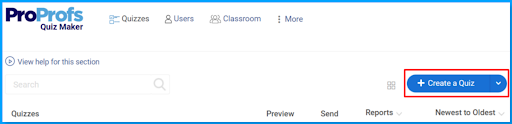
Step 2: Click “Create from Scratch” to open the assessment editor.
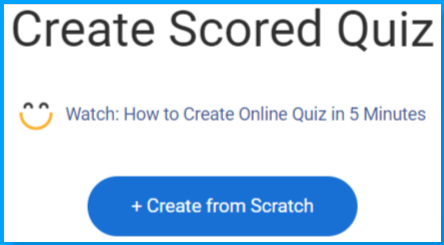
Step 3: Click “Edit Cover” to add a title and description for your assessment.
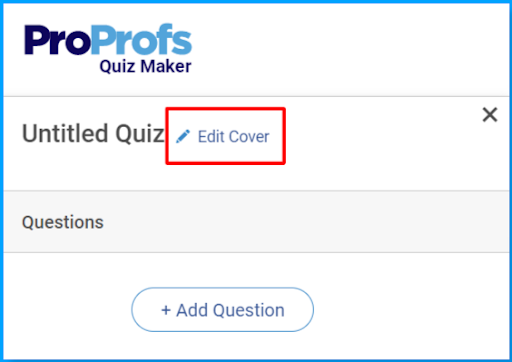
Step 4: Click “Add Question” to create a question.
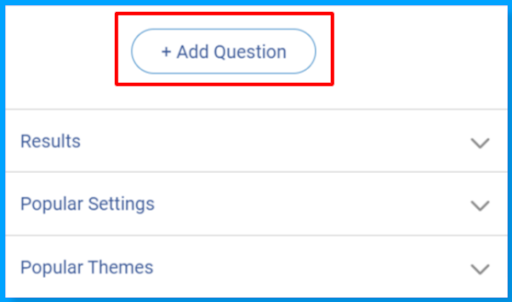
There are two methods to add questions:
A: Create questions from scratch
To create a question from scratch, pick a question type from the overlay.
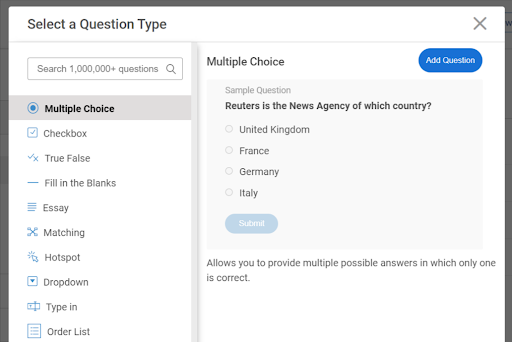
You can create 15+ types of questions, including multiple-choice questions, checkbox, video-response, fill-in-the-blanks, matching, hotspot, and more.
Watch: 15+ Question Types for Online Assessment
Selecting a question type will take you to the editor where you can enter the question text, add options, and mark the right answer.
Repeat the process until you get the desired number of questions for your assessment.
B: Import questions from the question bank
Instead of creating questions, you can import pre-designed questions from ProProfs’ library of over a million ready-to-use questions.
Search with a keyword related to your assessment topic and select the questions you want to add. You can later edit those questions if you want to. You can also import questions from your own previously created assessments.
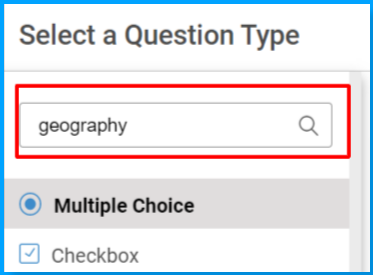
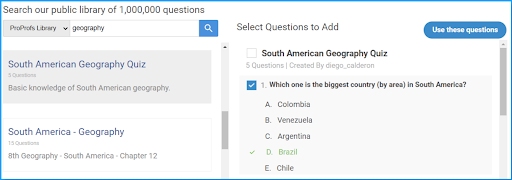
Step 5: Automate grading by assigning points to questions and answer options.
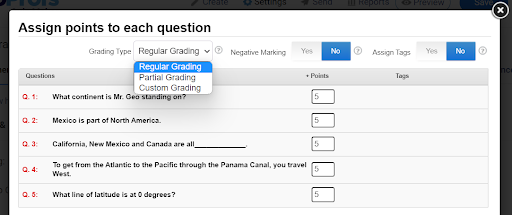
Step 6: Configure security and other settings.
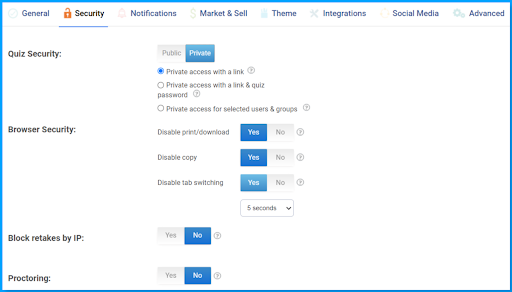
After you’re done creating your assessment, it’s advisable to configure a few settings to ensure the security and credibility of your assessments. These include:
- Proctoring: Enabling proctoring lets you monitor assessment takers remotely via screen sharing, webcam, and microphone. Say bye-bye to cheating!
- Shuffling: You can randomize the order in which questions and/or answer options are presented to different assessment takers to discourage answer copying.
- Tab Switching Prevention: Disabling tab switching prevents assessment takers from looking up answers online.
- Password Protection: You can secure your online assessments with a password to prevent unauthorized access. You can also set up a virtual classroom with individual logins and use it to assign the assessments.
Besides security, you can also configure settings for availability, notifications, reminders, and more. You can also customize the results and automatically award custom completion/pass certificates to assessment takers.
After you’ve configured your settings, hit the save button. And you’re all done!
Sharing the Assessment
Once you’ve created your assessment, you can easily share it via various methods, such as:
- Sharing a secure link via email or any other platform
- Embedding the assessment on your website or blog
- Assigning it to learners in your virtual classroom
Reporting
Once your learners have taken the assessment, you can view advanced reports to accurately review individual and group performances. You also get statistics, such as the number of attempts, total time spent to complete the assessment, number of right or wrong answers, and more.
You can view these reports anytime, anywhere, download them in PDF and Excel formats, and share them via email.
Watch: How to Review Quiz Reports & Statistics
Now if you want to optimize your online assessments for amazing results, follow the tips we’ve shared in the next section.
10 Tips to Conduct a Successful Online Assessment
These tips and best practices will help you create impactful assessments that result in delightful experiences for learners and assist you in achieving your objectives.
Use Various Question Types
You can conduct a perfectly fine online assessment with just multiple-choice and essay questions. But including a mix of question types can make your assessment more engaging and insightful while providing learners with different ways to demonstrate their understanding.
For example, you can present some of your open-ended questions as video-response questions to provide a more interactive experience to learners while also assessing their communication skills.
Video-response questions also prove convenient while conducting interviews for remote hiring.
Watch: How to Create a Video Interview Question
White-Label Your Assessments
Whether you’re creating an assessment for training, teaching, or hiring, giving your online assessments a touch of your branding is always a good idea. Some online assessment software systems let you do just that in various ways.
For example, if you’re designing an assessment with ProProfs, you can:
- Add your logo to your assessments
- Use your brand’s color scheme
- Set a background image & theme
- Choose fonts
- Add an image or video related to your organization to the cover page
- Award custom certificates featuring your logo and branding
Create Customized Results Pages

Getting results that speak volumes is way better than only knowing if you passed or failed. So, make sure that when an individual completes an assessment, they not only get to know their final scores but also learn about where they stand in terms of their knowledge.
For example, if it’s a scored assessment, you can create a few customized messages to be displayed along with the scores. If it’s a personality assessment, you can create a custom message that shines a light on the traits and characteristics of the personality-based outcome.
Configure Availability Settings
Even though online assessments can be accessed anytime and anywhere, configuring their availability can help bring in a little more compliance. You can do this by setting a time frame during which the assessment would be available.
Besides setting a quiz availability time frame, you can also add a time limit for completing the assessment once a learner has started it. You can even set time limits for individual questions instead of an overall time limit.
Enable Proctoring and Anti-Cheating Settings
Online assessment software tools provide many functionalities for preventing cheating. Make sure you enable all these settings before sharing your assessment. This is especially important if you’re conducting high-stakes assessments such as certification exams and recruitment tests.
For example, some of the ways you can prevent cheating with ProProfs include:
- Proctoring assessment takers via screen share and their webcam and microphone
- Preventing tab/browser switching
- Randomizing the order for questions and answer options
- Preventing copying or printing of assessment content
- Preventing unauthorized access via secure, password-protected logins
Related Read: How to Prevent Cheating in Online Exams & Tests: 20 Incredible Hacks
Create Media-Rich Assessments
Adding media to your assessments makes them more engaging and lets you ask better questions. For example, you can:
- Add images to question statements and answer options to make them visually appealing
- Ask questions based on a video, image, or audio clip by adding them to the question statement
- Create image-only answer options
- Add images to feedback
Pro Tip: Besides adding media to question statements/answer options, you can also add a standalone video or audio clip to your assessment to ask a series of questions based on the same video/audio clip.
Here’s an example:

Watch: How to Create a Video Quiz
Provide Engaging Answer Feedback
If you’re conducting a formative or refresher assessment, you should provide assessment takers with answer explanations, especially for questions that test knowledge of a complex or important concept. And it’s best if they get these explanations right after they answer a question.
You also need to ensure your feedback is engaging and comprehensive. You can achieve this easily by adding images and learning resource links to your feedback to complement the text.
Here’s an example of engaging and effective feedback:

Leverage Question Pooling

Using the question pooling functionality, you can create a large bank of questions and use it to present a randomly selected set of questions in the assessment. This way, each assessment taker gets different questions, and there’s no possibility of any “collaboration” between them.
Besides serving as an excellent anti-cheating measure, question pooling also provides an efficient way to conduct multiple assessments on the same topic (for example, the periodic refresher assessments we talked about before).
Ask Situation-Based Questions
Situation-based questions are great for testing practical knowledge and judgment, making them very useful if you’re conducting your online assessment to fill a senior or leadership role.
Combined with instant answer feedback, they can also be great for learning-oriented assessments, such as assessments for safety or procedure training.

Issue Custom Completion Certificates
Awarding custom completion certificates at the end of your assessments can be an excellent way to motivate your learners. Make sure your certificates reflect your brand identity by adding your logo.
Bonus Tip: Use the Right Assessment Tool
We’ve learned about the significant benefits of online assessments and the best practices you can apply to ensure their maximum effectiveness. But all of that is only possible if you use a great assessment tool.
Before you select a tool, check if it lets you do the following:
- Ask questions in various engaging ways
- Get started quickly using customizable, pre-built templates and questions
- Quickly and thoroughly analyze and compare assessment performance
- Ensure assessments are secure and cheating-free
- Automatically certify people who pass an assessment
- Provide both general and personalized feedback
Besides ensuring your online assessment tool is feature-packed, also check if it’s easy-to-use for your various assessment requirements.
Watch: How to Choose the Best Assessment Software
Get Set to Assess the Right Way!
Online assessments provide an amazing way to impart learning and test knowledge and offer a wide range of advantages over traditional assessments. This includes greater flexibility, convenience, security, learner engagement, and more.
Plus, if you choose the right assessment tool, you can create your assessments quickly and easily. It’s as simple as typing into a word-processing program without the associated formatting headaches.
We’re here to help if you need help choosing or using online assessment creators. We have a live chat, phone help, and a huge knowledge base.
Do you want free Quiz Software?
We have the #1 Online Quiz Maker Software for complete learning & assessment






