JPG vs. PNG: Which is Better?
TechSmith Camtasia
JULY 20, 2023
The post JPG vs. PNG: Which is Better? appeared first on The TechSmith Blog. If you're caught in the tug-of-war between JPEG and PNG, don't panic! This post is your guide to understanding each format.

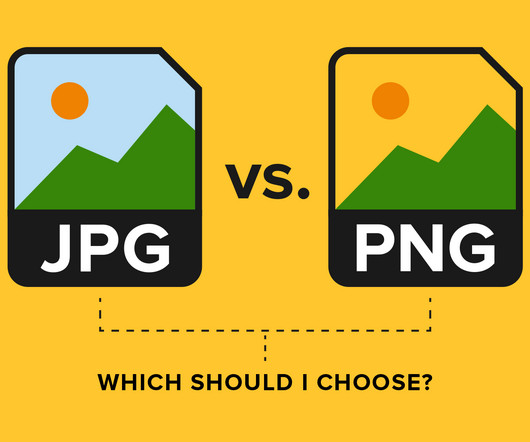


















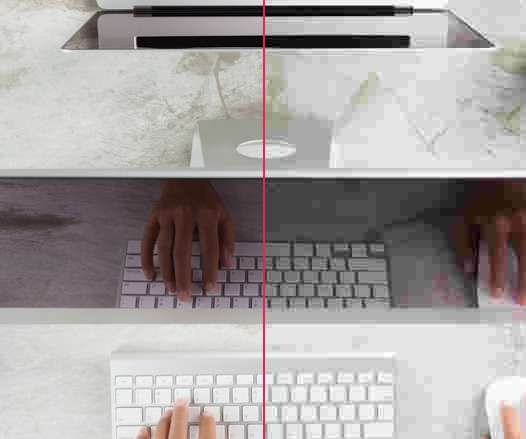























Let's personalize your content